Use the ENTER command to use a form to add information to tables.
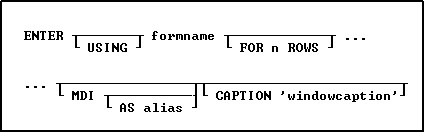
Options
USING
Specifies a modal form - modal means that you must close the form before you can click in another window. If you do not specify an option, a modal form is the default.
formname
Specifies a form name. The form name is limited to 128 characters.
FOR n ROWS
Limits to n (an integer) the number of rows that can be entered into the form's first table during one session of data entry.
Specifies a modeless form - a modeless form allows you to access other windows without closing the form first. If you do not specify an option, a modal form is the default.
AS alias
Allows the user to specify a name for this instance of the form. This option is used in conjunction with the MDI option so that the user can specify the form with the SETFOCUS command.
CAPTION 'windowcaption'
Specifies a caption for the window title bar.
About the ENTER Command
This command displays a form for data entry. When the form was created, the creator of the form specified which database actions the user could use on the form's tables. These database actions appear on the Forms menu.
Notes:
•The ENTER command will not enter data in a form based upon a multi-table view (a view based on multiple tables), as the data is not editable.
•A view with a GROUP BY parameter is also not editable.
Examples
The following command displays the tranform form and allows users to enter one row of data to the first table served by tranform. You can enter as many rows of data in subsequent tables as needed for the one row entered in the first table. After you enter the specified number of rows, R:BASE returns you to the R> Prompt, or the next line in the command file. Specifying the number of rows of data to enter is useful in applications that require other actions to take place after loading each entry.
ENTER tranform FOR 1 ROW