The Favorites Toolbar allows users to customize their favorite controls onto a single toolbar that lists their commonly used items. Select "View" > "Favorites" from the main menu bar to open the "Favorite Controls" dialog.
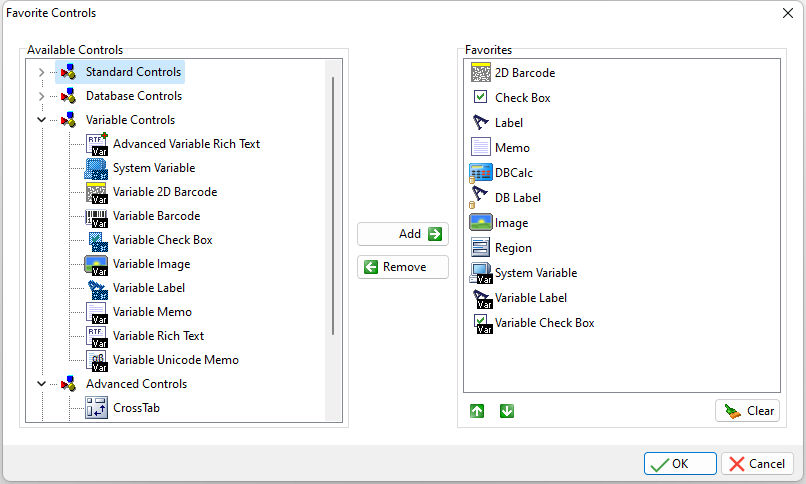
Favorites can be pulled from Standard, Database, Variables, Advanced, and PDF Report Controls. The controls can be arranged in a desired order as well.
After populating a list of favorites, the customized toolbar is displayed at the top of the Object List toolbar.
