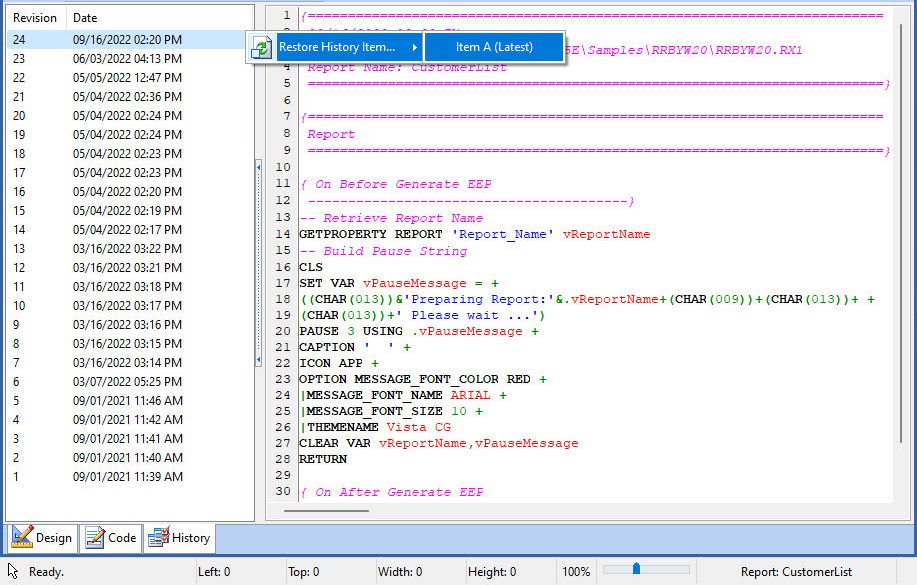The History tab in the Report Designer will create a backup of the entire report every time changes are made to the report, and then saved. A revision number and date/time are used to track changes over time. An option is available within the Report Designer Settings to disable the History feature, if desired.
A report's history backup may be restored to a previous revision using the "Restore History Item..." right click menu option. Sub-item nodes for a revision date may exist for several instances of a report, incrementing as letters (e.g. A, B, C, etc.). A sub-item node will be created every time a design aspect is altered, but an EEP aspect is unchanged.
The history backup files are stored in a "__history" sub folder beneath the current database folder. The history backup files are linked to the database by name. If the database name is altered, the report's history will no longer be displayed in the History tab.