The File Gateway utility contains many powerful features to allow the importing and exporting of data. To open the File Gateway utility for importing data, select the "File Gateway" icon on the main R:BASE toolbar.
The File Gateway utility can also be used at the command prompt or within command files. The File Gateway interface may be launched with default options specified, using parameters for exporting and importing data. Please refer to the GATEWAY command for addition details.
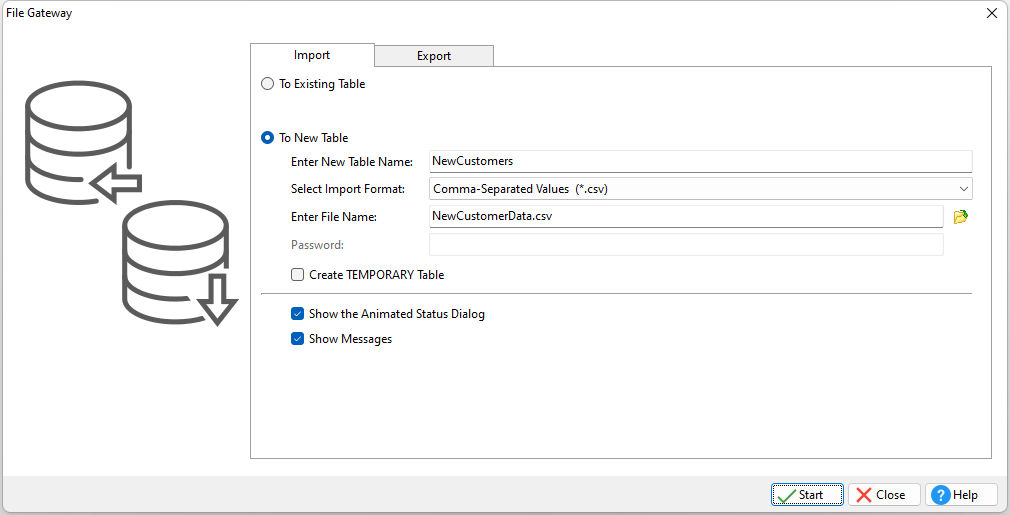
•Import Formats include:
Paradox (*.db)
dBase (*.dbf)
Text (*.txt)
Comma Delimited (*.csv)
Text Data (*.dat)
Text Printout (*.prn)
Tab Delimited (*.tab)
ASCII (*.asc)
HTM (*.htm, *.html)
MS Excel Spreadsheet (*.xls)
MS Excel Workbook (*.xls)
Lotus 1-2-3 (*.wk1)
Lotus 1-2-3 (*.wk2)
Lotus Symphony (*.wr1)
QuattroPro (*.wq1)
XML (*.xml)
MS Access Database (*.mdb, *.accdb)
OpenOffice Spreadsheet (.ods)
•Export Formats include:
Paradox (*.db)
dBase (*.dbf)
Comma Separated Values (*.csv)
HTM (*.HTM, *.HTML)
MS Excel Spreadsheet (*.xls)
MS Excel Workbook (*.xls)
MS Word (*.doc)
Tab Delimited (*.tab)
SYLK Symbolic Link (*.slk)
DIF Data Interchange Format (*.dif)
Lotus 1-2-3 (*.wk1)
QuattroPro (*.wq1)
SQL Script (*.sql)
XML (*.xml)
MS Windows Clipboard
Rich Text Format (*.rtf)
SPSS Format (*.sav)
Adobe Acrobat Document (*.pdf)
LDAP Data Interchange Format (*.ldif)
•Field Masks
•Column Headers on Export
•No Size Limitation
•Step-by-Step Export Wizard to Expedite the Process
•Launch After Export Option