The File Gateway utility contains many powerful features to allow the importing and exporting of data. New features include:
•Added support to import OpenOffice spreadsheet (.ods) files
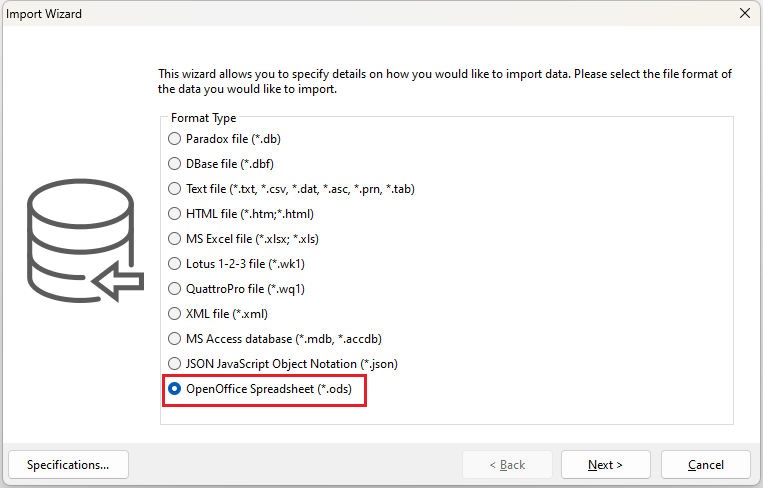
•Added support to export data to OpenOffice Text Document (.odt) files
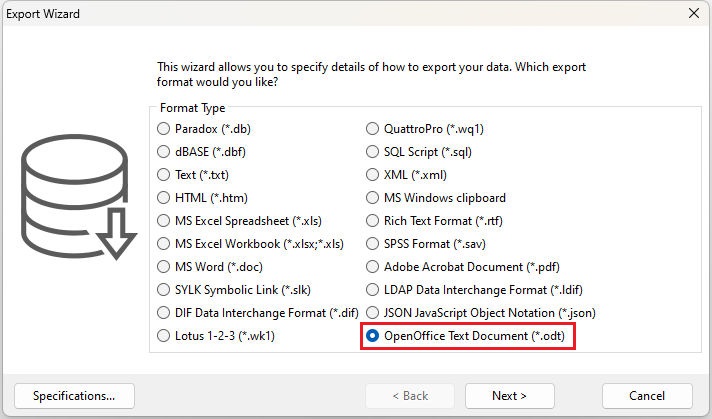
•Enhanced Export tab, where the Tables/Views combo box can be limited to tables, views, or both
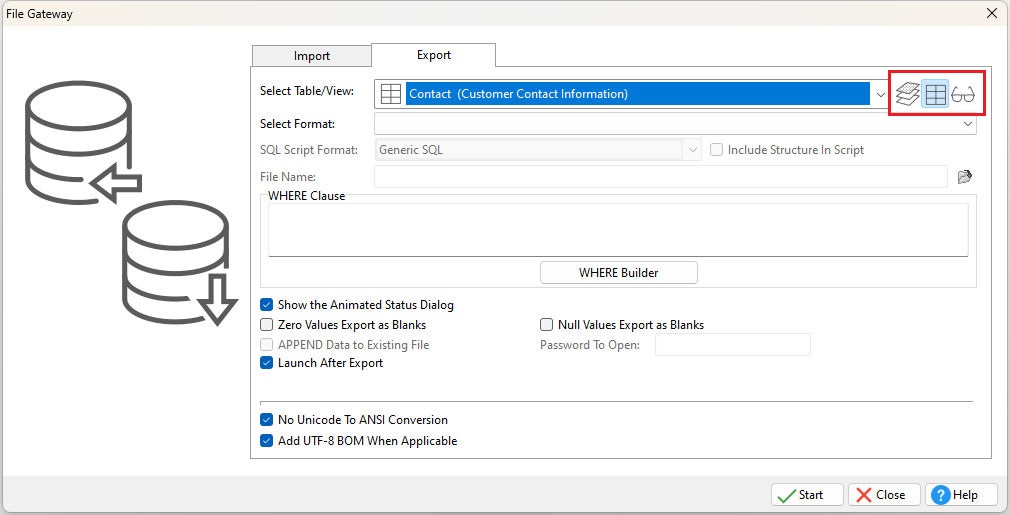
•Enhanced XML import support to flatten the structure and process attribute options for improved loading of data nodes
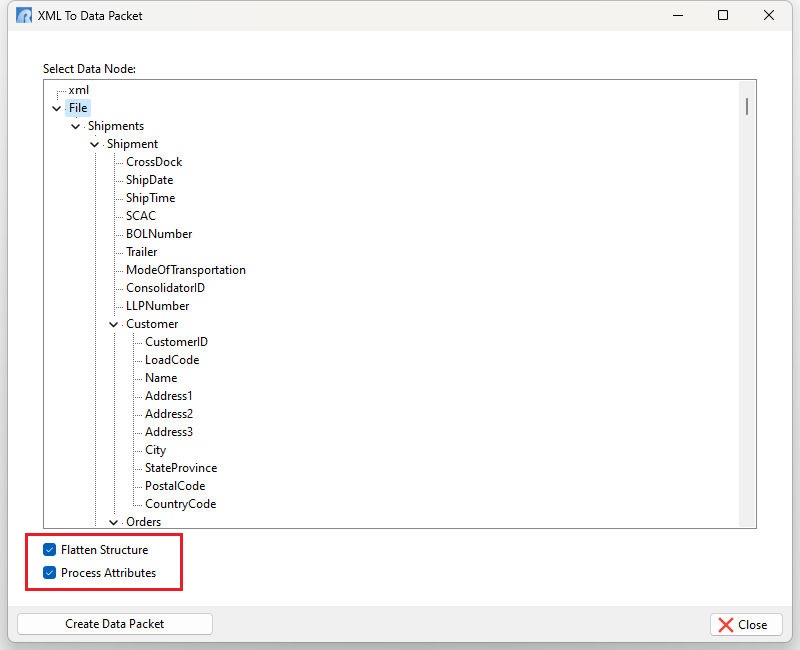
•Added EXTRA_SHEETS parameter for the GATEWAY EXPORT XLSW option, which specifies whether blank sheets (Sheet2, Sheet3) are automatically included in the exported workbook
GATEWAY EXPORT XLSW CustomerList.xlsw +
SELECT * FROM Customer ORDER by Company +
OPTION COL_NAMES ON +
|TAB_NAME Customer List +
|EXTRA_SHEETS OFF
•Added "Create INMEMORY Table" option to create a temporary in-memory table
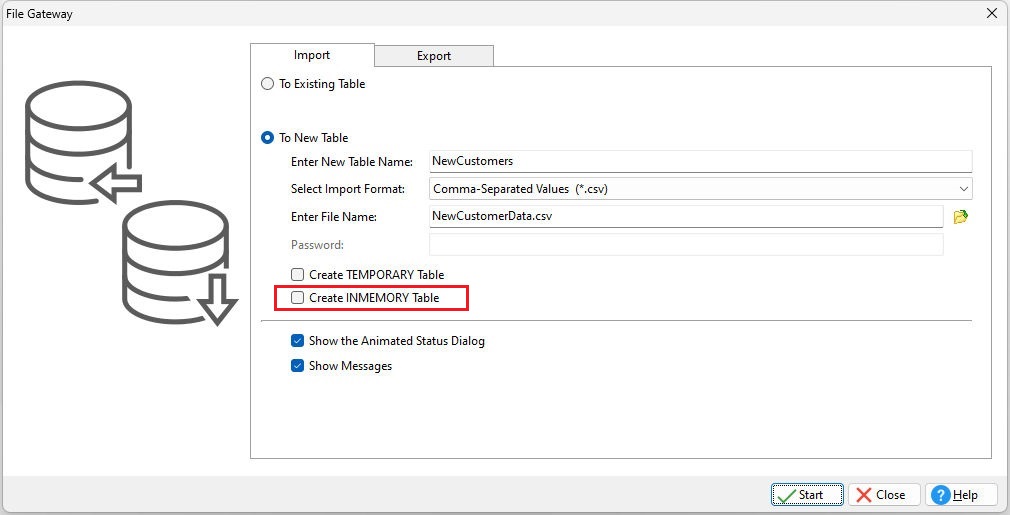
File Gateway features added within R:BASE X.5 (Version 10.5):
•Added password encryption for spreadsheets exported using the File Gateway interface. The XLS and XLSX formats support encrypted spreadsheet/workbook exports. Passwords are case sensitive.
•Additional "Password To Open" option when appending to existing password protected spreadsheets
•New export generation control for Excel Workbooks, to specify whether R:BASE or Excel will be used to generate the output
•Ability to specify the precision and scale for NUMERIC and BIGNUM data types when importing a new table
•The File Gateway Import has been enhanced to support the .accdb format for MS Access files
•A new "Load From File" button is available within the Specifications" dialog to load a specification file that is not located in the current folder
•Added "Wrap Text" option to the File Gateway utility for the MS Excel Spreadsheet/Workbook export formats, which specifies to wrap long text values within the output
•Enhanced Import/Export Wizard utilities, where the loaded Specification File displays the path and file name
•Enhanced Export Wizard allowing field reordering (drag-n-drop) for the column list
•Updated Import Wizard to optionally specify custom "Record separator" and "Text qualifier" values. The drop-down menus will accept a custom entry by typing in a value.
•Added "NULL Values Export as Blanks" option for the Export menu. The Export Wizard also includes a new "Blank if Null" option for the desired output.
File Gateway features added within R:BASE X (Version 10.0):
•Added sub formats for the SQL Script export format; MSSQL, MySQL, InerBase/FireBird, Oracle, PostgreSQL, DB2, Informix, MS Access, SQLite
•New import and export support for the "JSON JavaScript Object Notation" format
•New "No Unicode To ANSI Conversion" setting to export Unicode data as a UTF8 string to fit in the target field, ensuring no data is lost
•New "Add UTF8 BOM When Applicable" setting to add a UTF8 BOM to an exported UTF8 string. This is a sub-option of "No Unicode To ANSI Conversion"
•Added ONLY_TABLE option to the File Gateway Dialog predefined options, to restrict table access, but still allow choices of import/export targets
•Added support to launch the File Gateway Utility with default options specified, using new parameters for the GATEWAY command
•Enhanced XML import process to load unexpected formats by offering a Data Packet utility
•Enhanced Lotus 1-2-3 and Lotus Symphony spreadsheet file import process within the GUI to include an option to read the first row as field names
•The XLS/XLSX Export process has been enhanced to support merging data to an existing file, and will add a new sheet to the spreadsheet