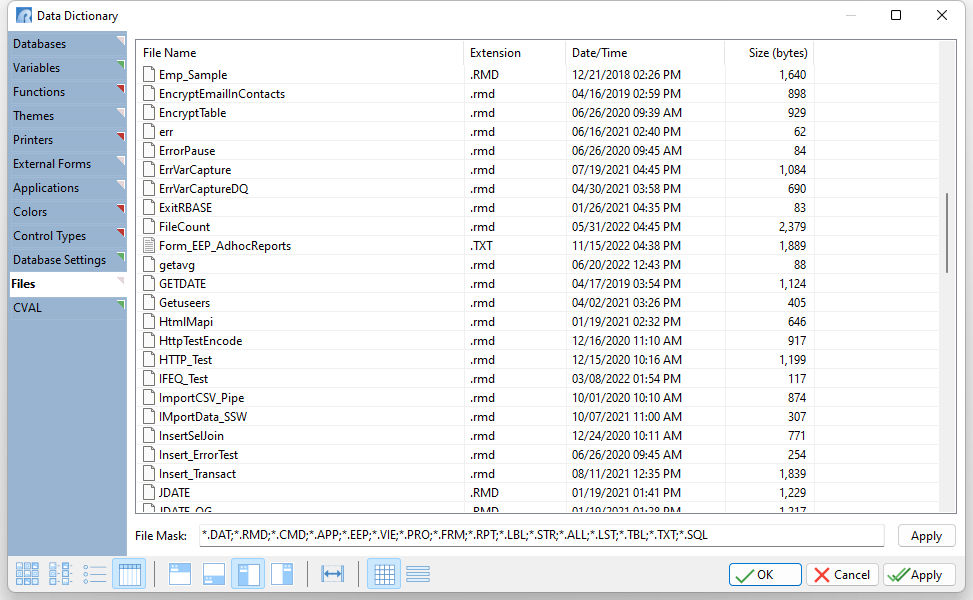The Files tab lists all file in the current folder. The file name, extension, date/time stamp, and size is provided. With a file selected, pressing the OK button will capture the file name. The "File Mask" field filters specific file extensions that are to be displayed. All values are semi-colon (;) separated, and are in the "*.EXT" format. The file icons displayed are based upon the Windows programs associated to those file extensions.