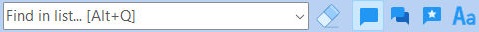The "Find in list" filter allows users to decrease the displayed items within the work space, to only list objects (tables, views, stored procedures, forms, reports, and labels) that match a specified criteria within the connected database and for external files (databases, external forms, applications, and command files). Use the [Alt] + [Q] key combination to place the focus within the filter.
The search results can be limited based upon case sensitivity, and the columns (names, driving table, comments) to apply the filter. The entry box is also a drop down where the search history is available. The filters are unique per object type, where each object type has its own filter history and active filters. A button is available to clear all active filters.