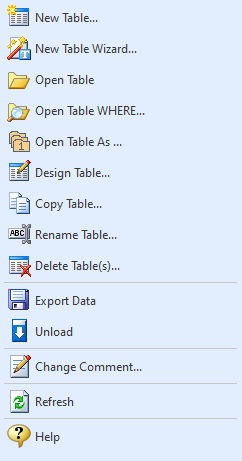The Group Bar is the vertical menu on the left side of the Database Explorer window which provides direct access to all modules in the R:BASE environment. When one of the menu selections is expanded, the Work Space portion of the Database Explorer window will refresh accordingly displaying existing items for that menu, e.g. selecting "Forms" will display a list of existing forms within the connected database, selecting Command Files will display a list of existing command files in the current directory.
When connected to a database, all of the Group Bar options "Tables", "Forms", "Reports", will be displayed. When you are disconnected from a database, only "Databases", "External Forms", "Applications", and "Command Files" will be displayed, as they are not contained within a database.