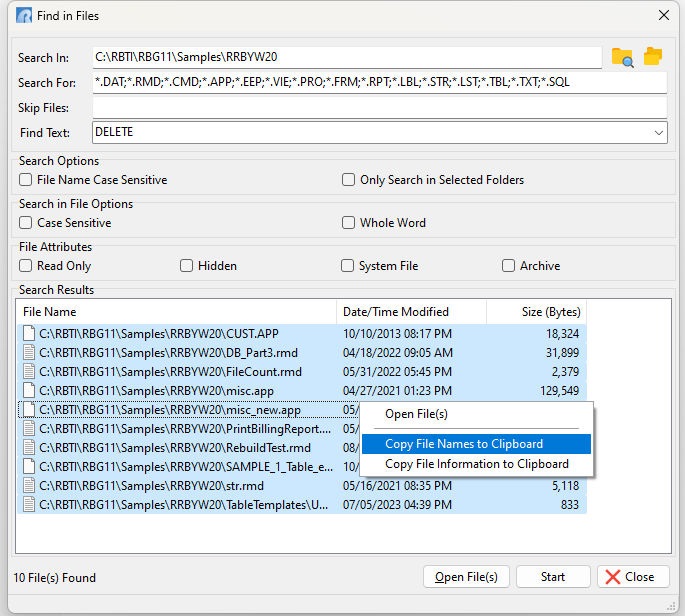The Find in Files utility allows users to locate command files based upon specific text (commands, keywords, etc.) within the files. Search criteria can be filtered based on file extensions, case sensitivity, multiple directory searches, and file attributes. Using the "Select Multiple Folders..." button, several folders may be specified for the search locations.
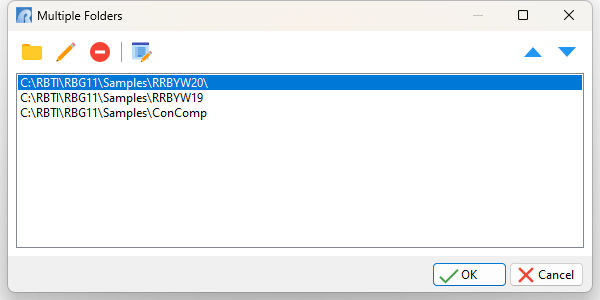
After the search is complete, the selected files can be opened in the R:BASE Editor. The Find in Files utility allows the Search Results content to be copied to the clipboard for pasting into another resource. Two options were added to the right click context menu, where the file names can be captured, and also the file names with the date/time modified value and file size.
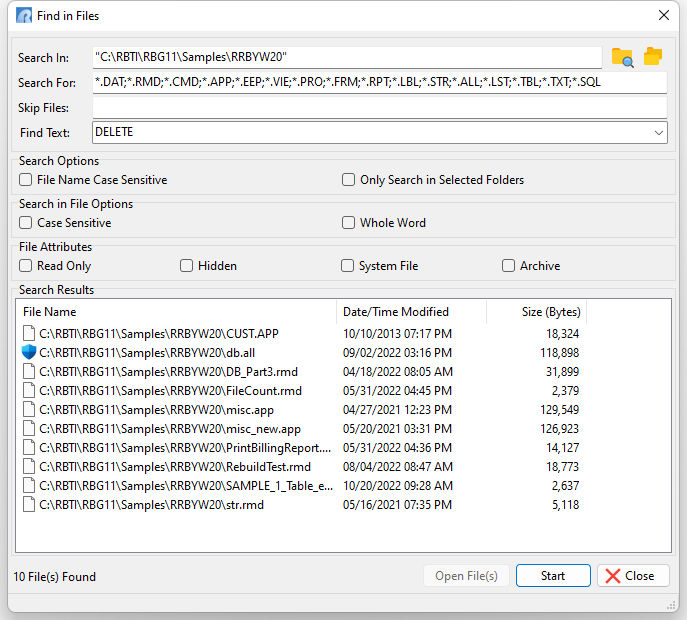
The Find in Files utility allows the Search Results content to be copied to the clipboard for pasting into another resource. Two options were added to the right click context menu, where the file names can be captured, and also the file names with the date/time modified value and file size.