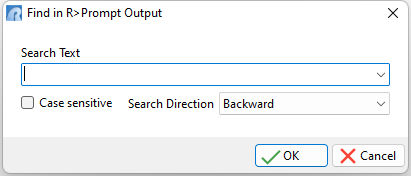The output console displays the results and feedback from commands entered at the input console. Searching the output console for specific text is possible using "Find in R> Prompt Output" utility; [Ctrl+F].
Forward and Backward (default) search directions are available, with the ability to search for case sensitive text.
The entry box is also a drop down where the search history is available. To clear the history, press the [Ctrl+R] key combination. The search history is saved in the C:\Users\<User>\RBTI\ folder within the RPROMPT.RST. file.