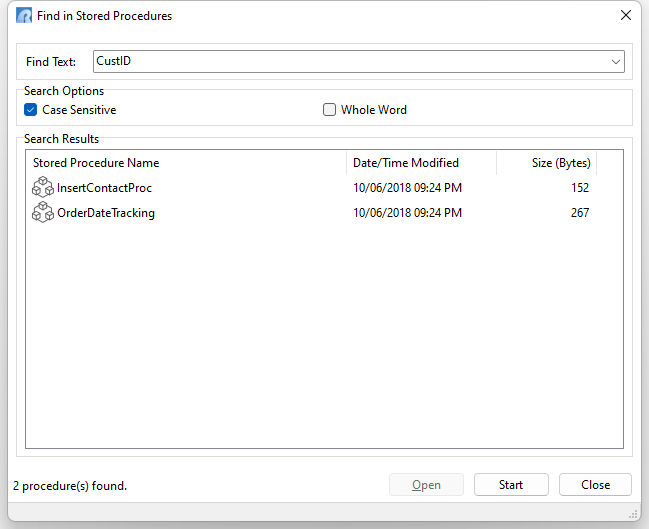The "Find in Stored Procedures" option opens a search utility to locate specific text within stored procedures for the connected database. The menu option is located with the Group Bar at the Database Explorer when "Stored Procedures" is selected.
The search criteria can be modified based on case sensitivity and whole words. After the search is complete, a list of procedures will be displayed that match the search, which can then be opened for editing.
The entry box is also a drop down, where the search history is available. To clear the history, press the [Ctrl+R] key combination. The search history is saved in the C:\Users\<User>\RBTI\ folder within the SPDATA.RST file.