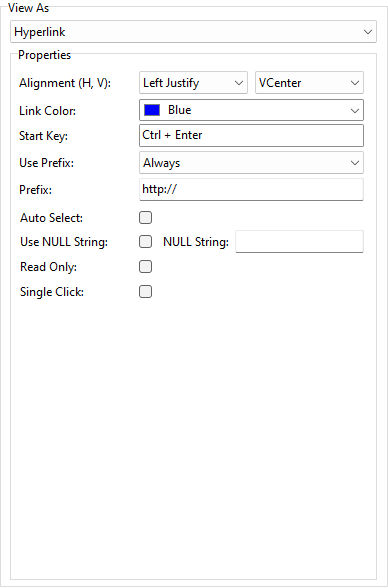ð Properties Alignment (H, V) Specifies the horizontal and vertical justification of the data Link Color Specifies the hyperlink's text color Start Key Specifies the shortcut used to activate a hyperlink Use Prefix Specifies the manner in which the prefix is added to a hyperlink Prefix Specifies the prefix that precedes a hyperlink's text value Auto Select Specifies the data within the field will be selected, when the focus lands on it Use NULL String Specifies whether the custom NULL String text will be displayed if value is empty NULL String Specifies the display text for the NULL value Read Only Specifies if the displayed hyperlink text is read-only Single Click Specifies the manner in which a hyperlink is activated.
|
|