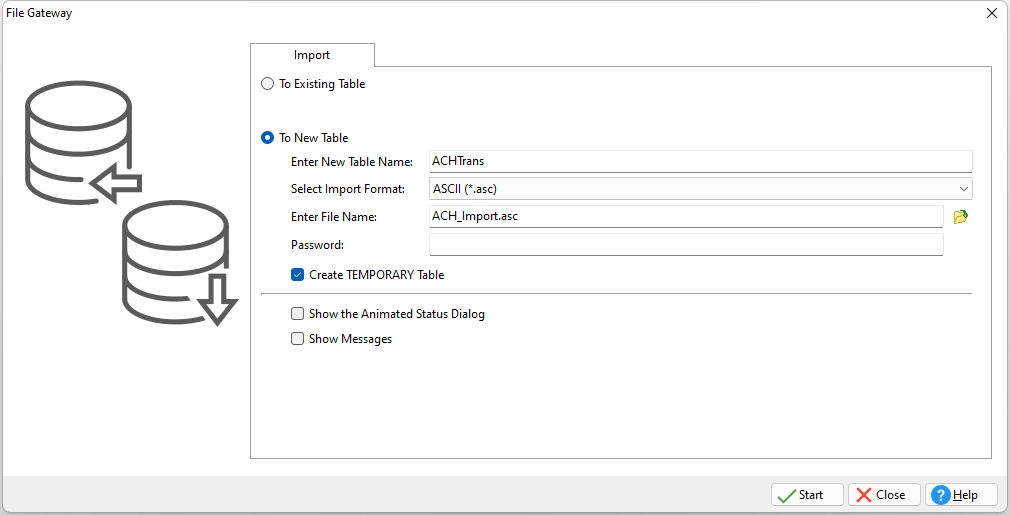The File Gateway utility can be launched with the available import options preselected, allowing for easier file transfers for end users. The OPTION keyword must immediately follow the IMPORT keyword in order for the default options to be assigned.

Default Parameter |
Value |
DEFAULT_EXISTING_TABLE |
value |
ONLY_TABLE |
value |
DEFAULT_NEW_TABLE |
value |
DEFAULT_FORMAT |
DB, DBF, TXT, CSV, DAT, PRN, TAB, ASC, HTM, HTML, XLS, XLSX, XLSW, WK1, WK2, WR1, WQ1, XML, MDB, ACCDB, JSON, ODS |
DEFAULT_FILENAME |
value |
DEFAULT_CREATE_TEMPORARY |
ON/OFF |
DEFAULT_PASSWORD |
value |
DEFAULT_SHOW_PROGRESS |
ON/OFF |
DEFAULT_SHOW_MESSAGES |
ON/OFF |
QUALIFIER |
PIPE, <character> |
SEPARATOR |
COMMA, TAB, SEMICOLON, SPACE, PIPE, NONE, <character> |
REC_SEP |
CR, LF, CRLF, <character(s)> |
Example 01:
-- launches the Gateway Utility with only the Import tab displayed
GATEWAY IMPORT
Example 02:
-- launches the Gateway Utility Import tab with Customer preselected as the default table, and prevents the selection of other tables
GATEWAY IMPORT OPTION DEFAULT_EXISTING_TABLE Customer +
|ONLY_TABLE Customer
Example 03:
-- launches the Gateway Utility Import tab with NewLeads specified as the new table
GATEWAY IMPORT OPTION DEFAULT_NEW_TABLE NewLeads
Example 04:
-- launches the Gateway Utility Import tab with NewLeads specified as the new table with XLS as the file format
GATEWAY IMPORT OPTION DEFAULT_NEW_TABLE NewLeads +
|DEFAULT_FORMAT XLS
Example 05:
-- launches the Gateway Utility Import tab with ACHTrans as the new table, ASC as the file format, and ACH_Import.asc as the file name
GATEWAY IMPORT OPTION DEFAULT_NEW_TABLE ACHTrans +
|DEFAULT_FORMAT ASC +
|DEFAULT_FILENAME ACH_Import.asc
Example 06:
-- launches the Gateway Utility Import tab with Questionnaire specified as the default table, CSV as the file format, and the progress and messages set to display
GATEWAY IMPORT OPTION DEFAULT_EXISTING_TABLE Questionnaire +
|DEFAULT_FORMAT CSV +
|DEFAULT_FILENAME Questionnaire.csv +
|DEFAULT_SHOW_PROGRESS ON +
|DEFAULT_SHOW_MESSAGES ON
Example 07:
-- launches the Gateway Utility Import tab with ACHTrans as the new "temporary" table, ASC as the file format, ACH_Import.asc as the file name, and the progress and messages set to not display
GATEWAY IMPORT OPTION DEFAULT_NEW_TABLE ACHTrans +
|DEFAULT_FORMAT ASC +
|DEFAULT_FILENAME ACH_Import.asc +
|DEFAULT_CREATE_TEMPORARY ON +
|DEFAULT_SHOW_PROGRESS OFF +
|DEFAULT_SHOW_MESSAGES OFF