Retrieves a stored procedure.
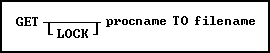
Options
filename
The name of the ASCII text format file the stored procedure is placed in.
LOCK
Locks the procedure so it cannot be locked or unlocked by another user. When a procedure is locked, only the user placing the lock can replace the procedure. The NAME setting is used for identification of the user.
procname
The name of the procedure to retrieve.
About the GET Command
The GET command is used to read a stored procedure from the database into an ASCII file. If the LOCK option is used with the GET command, the procedure cannot be replaced by using the PUT command.
Rows are copied, not removed, from the source.
Example
The following command retrieves the SetOrderID procedure and places it into a file name SetOrdID.PRO.
GET SetOrderID TO SetOrdID.PRO
The following series of commands will retrieve the CreateTempTabs procedure and place it into a file name TempTabs.PRO, then Edit the file, and finally replace the stored procedure from the file with an updated version.
GET CreateTempTabs TO TempTabs.PRO
RBE TempTabs.PRO
PUT TempTabs.PRO AS CreateTempTabs
Note: The PRO file extension is not required by R:BASE, but is provided as the default when unloading a stored procedure from the Database Explorer and is recognized within the R:BASE Editor.