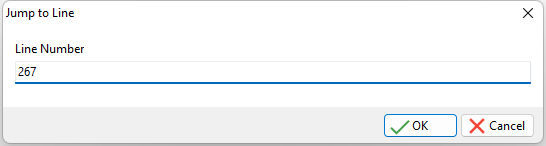The "Jump to Line" functionality allows users to jump to a specific line in the debugger when single-stepping through code. The ability allows users to start debugging at a specific line number, skip over commands, and repeat commands during debugging. The line jump may move above or below the current line number, where the debugging will continue evaluating code at the line number specified. The [F11] hot key also opens the "Jump to Line" dialog.