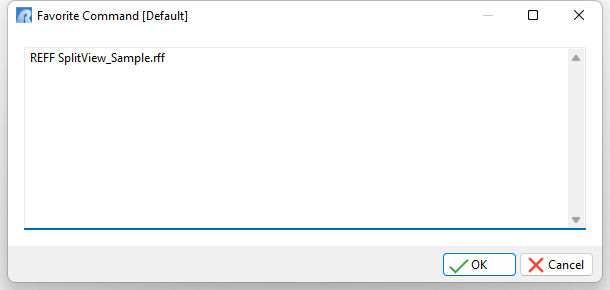Commands displayed in the debugger may be added to the R> Prompt Favorites, which allows users to store and manage commonly used commands, and execute the command more easily at the R> Prompt.
When code is being traced in the debugger, right click to access the content menu. If tabs are defined for the Favorites, the sub menu will offer the tab list.
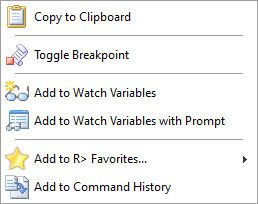
A dialog will appear to confirm the command syntax.