When launching the Application Designer from the R:BASE Main Toolbar, R:BASE provides options for you to either create a new application or edit an existing application. These options are presented to you when you launch the Application Designer when no application is selected within the Database Explorer.
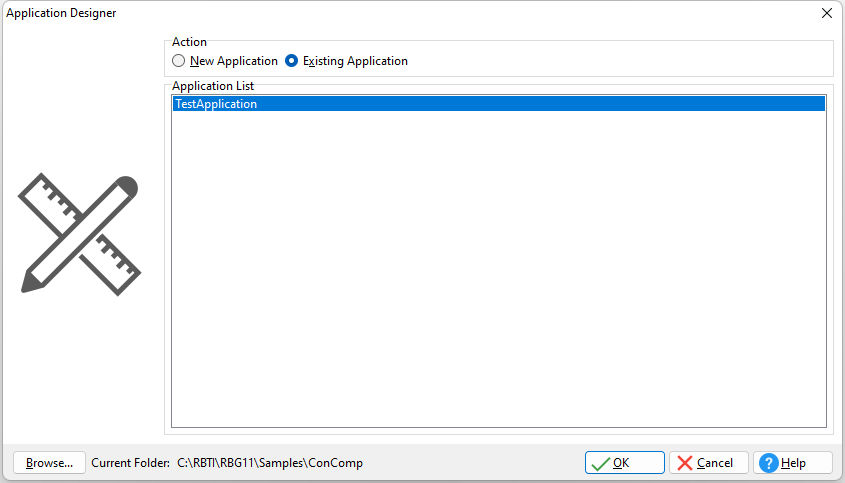
If an application is selected within the Database Explorer, the Application Designer will immediately launch the selected application.
Launching the Application Designer from the Database Explorer
Launching the Application Designer to create a new application or to edit an existing application can also be performed directly within the Database Explorer window using the Group Bar. The Group Bar is the vertical menu on the left side of the Database Explorer window which provides direct access to all modules in the R:BASE environment. Select the "Applications" option from the Group Bar to view the available options, which will present the following list:
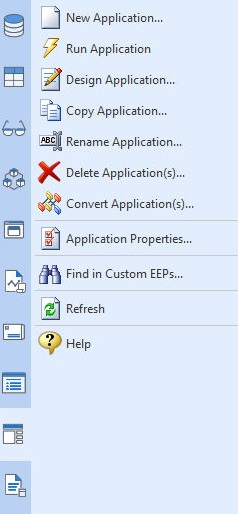
(Note: With an existing application selected, all of the above selections become enabled.)
To launch the Application Designer and create a new application, select "New Application..." from Group Bar options. To design an existing application, select "Design Application..." from Group Bar options. You will then enter the Application Designer module to create/design your application.