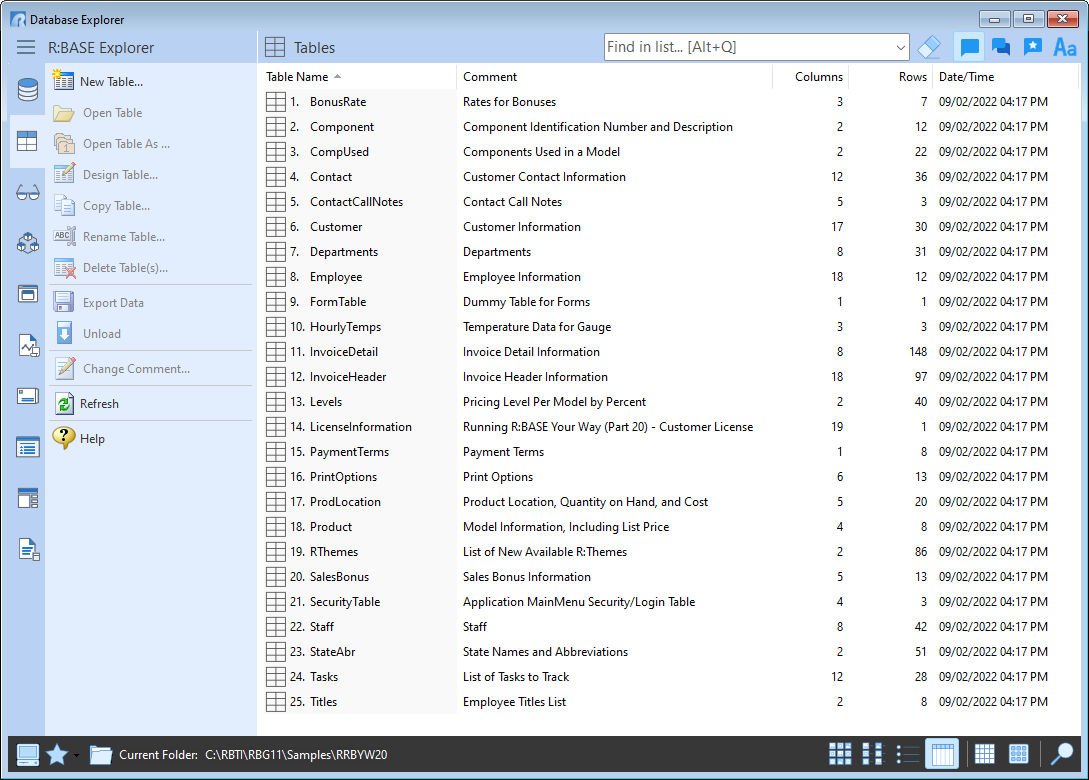The Database Explorer window is the graphic user interface that provides direct access to all modules of the R:BASE environment. From the Database Explorer you can create and modify databases, tables, views, forms, reports, labels, applications, command files, stored procedures, and external form files.
The Database Explorer has three main parts: the Group Bar which is the vertical menu on the left which shows options (e.g. Databases, Tables, Views, etc.) that correspond to the area in which you are working, the Work Space which is a visual list of existing objects for a selected Group Bar option (such as a list of existing tables or forms), and the Property Bar which displays your current folder location, options to alter your view of the existing objects, and options to browse folder locations.
It is likely that you will use the Database Explorer frequently as the "command center" for your database development. That is why the Database Explorer is the primary default "Startup Option" when launching R:BASE. To view other Startup Options, select "Settings" > "Startup Options" from the main menu bar.