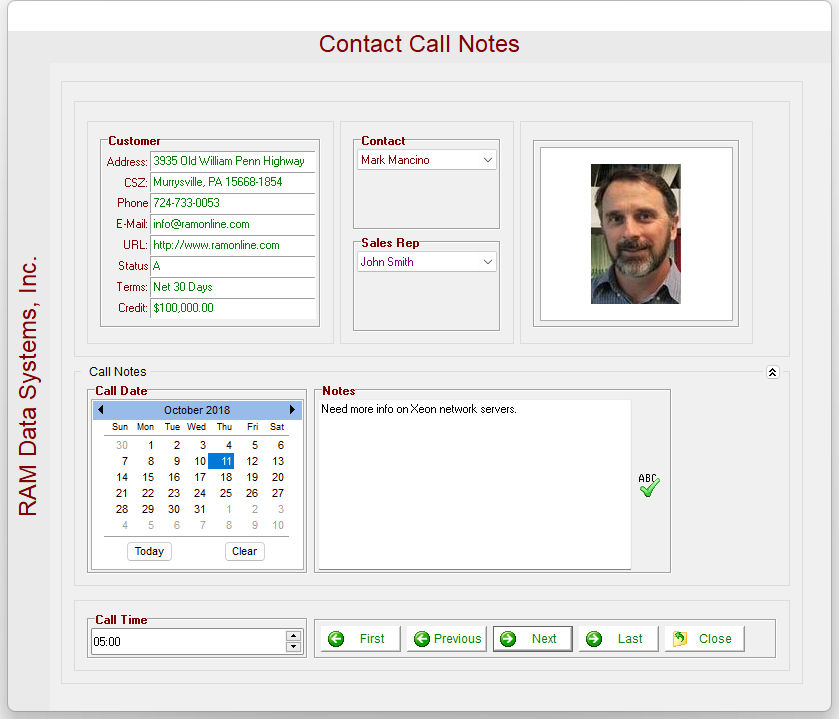The Layout Manager is a control that helps you build a comprehensive layout on a form, and maintain a consistent layout structure.
The Layout Manager enables R:BASE users and developers to quickly and easily create forms that can be customized by end users. The Layout Manager helps save time by moving away from traditional pixel-oriented form design, and utilizing convenient features such as automatic control resizing and alignment, as well as horizontal and vertical item alignment. Like other form controls, a form's appearance settings can be modified using themes.
Main features include:
•Comprehensive Design and Runtime Customization – both developers and end users can fully customize forms via an intuitive docking system
•Auto-Management – layout elements are automatically managed by the layout control. You never have to worry about pixel-by-pixel positioning.
•Unlimited Nesting – layout elements can be organized in different ways, to give your application the functionality and ease of use it requires
•Layout elements can be organized vertically, horizontally or within tabs
•The layout control supports full persistence, with layout settings that can be saved to an external layout file
•Advanced UI Control – supporting functionality from the manner in which captions are displayed, to the offsets between individual elements