Users can edit the value of any watch variable. A dialog will be displayed with the current value of the variable which you can then edit.
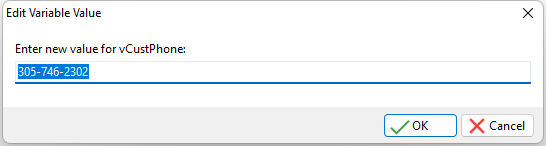
Note: Pay close attention to the variable's data type as you will be able to enter any alpha-numeric character in the dialog. However, after pressing the "OK" button, only values matching the variable's current data type will be accepted.