The New Form Behavior tab allows the ability to set different display behavior properties of application window.
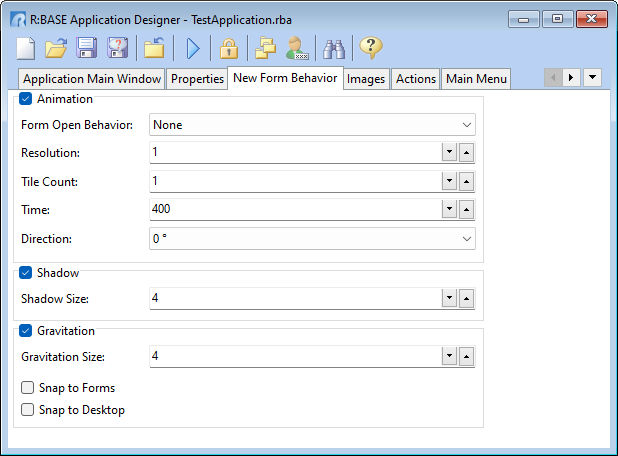
ð Animation - adds an animation to the opening form
Form Open Behavior - determines the animation behavior of the application window
Resolution - alters the pixel resolution in the animation
Tile Count - controls the number of animation tiles displayed
Time - sets the animation time duration, in milliseconds
Direction - controls the animation direction
ð Shadow - places a shadow behind the application window, which appears down and to the right
Shadow Size - sets the shadow size in pixels
ð Gravitation - enables the application window to snap, or gravitate, to the screen edges
Gravitation Size - sets the pixel distance from which the screen/form edge where the snap will occur
Snap to Forms - enables gravitation for forms, external forms, and MDI forms
Snap to Desktop - enables gravitation to the desktop edges
Gravitation can be set to enabled, and the application window will snap to the desktop, by default. However, you can enable "Gravitation" and "Snap to Forms" leaving "Snap to Desktop" disabled, which will prevent the application window from snapping to the desktop.