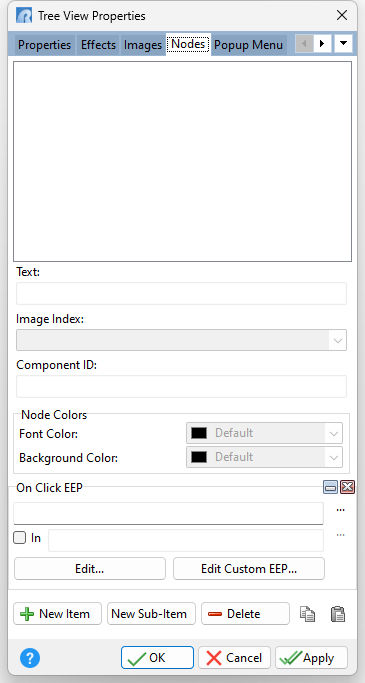ð Text Specifies the text value of the node
ð Image Index Specifies the image, from the list of images loaded, to display to the left of the node Text
ð Component ID Unique identifier used when passing property parameters in statements
ð Node Colors Specifies the font and background color for the node
ð On Click EEP Clicking on the node will run the specified EEP
To load a pre-existing EEP file, select the "..." button. In Specifies a command block to run within a procedure file Edit... Opens the R:BASE Editor to create/edit an external EEP file Edit Custom EEP... Opens the R:BASE Editor to create/edit a custom EEP that is stored within the form
ð New Item Adds the current field values as a new node
ð New Sub-Item Adds the current field values as a new sub-item (child) node to the currently selected node
ð Delete Deletes the currently selected node
The "Copy" and "Paste" buttons support the ability to copy/paste nodes from one form to another.
See also:
|
|
The Tree View control now supports the ability to search the nodes for text. This functionality is beneficial to the users where a Tree View contains many nodes with several levels. Pressing [Ctrl] +[F] will display the following search dialog.
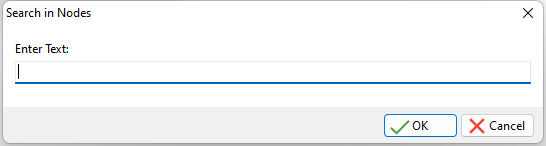
The PROPERTY command FINDNODE parameter has also been introduced to allow searching with the command syntax.
Example:
PROPERTY TreeViewConrol FINDNODE 'Analysis'