Once the Application Designer loads the application file, you will see a screen like below. On the first tab of the Application Designer, you see the properties for the Application Main Window. This is the window that appears when you start the application for the first time, and where you return once the actions that you execute are complete.
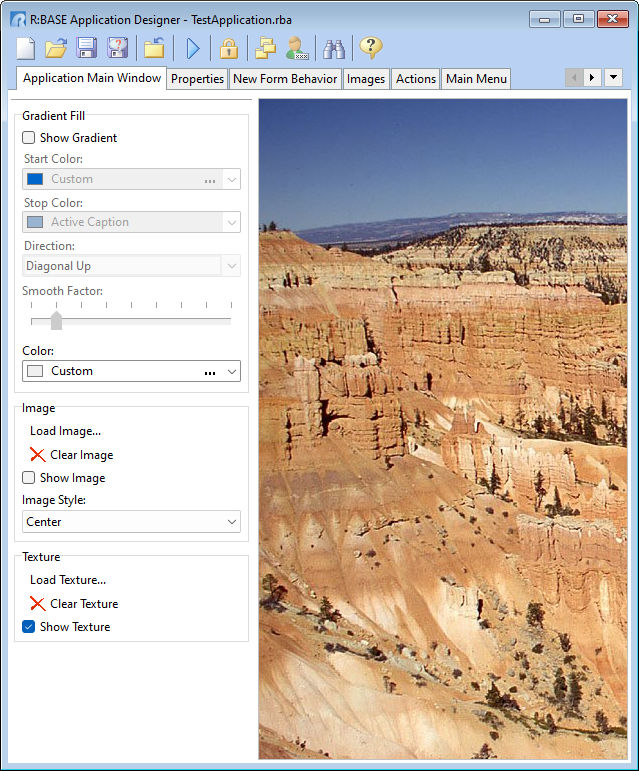
ð Gradient Fill
Start Color
The beginning color of the gradient fill
Stop Color
The ending color of the gradient fill
Direction
The direction of the gradient fill pattern
Smooth Factor
The degree of contrast between the start and stop colors
Show Gradient
Displays the gradient fill when checked
Color
Specifies the application window border
Note: If gradient fill is used in conjunction with an image, the gradient fill will be sent to the back
ð Image
Load Image
Loads an image file to display in the foreground by browsing to it, and will display the image on top of any gradient fill or texture that is specified
Clear Image
Clears the currently loaded image
Show Image
Displays the loaded image when checked
ð Texture
Load Texture
Loads a texture image file to tile in the background by browsing to it
Clear Texture
Clears the currently loaded texture
Show Texture
Displays the loaded texture image when checked
Note: If texture is used in conjunction with an image, the texture will be sent to the back