Use the PLUGIN command to call upon a file or internal library containing data used to alter, enhance, or extend the operation of R:BASE. R:BASE plugins come in different versions specific to a particular version of R:BASE and are made available through different means. Some plugins are included with the purchase of R:BASE. Other plugins are included with R:BASE Technologies, Inc. add-on products such as R:Charts, RBZip, R:PDFWorks, and R:Fax. There is also an exclusive collection of plugins within the R:BASE Plugin Power Pack.
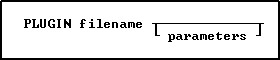
Options
filename
The plugin file name
parameters
Parameters which are used internally by the plugin
Plugins included with R:BASE
•R:Dialog with Buttons Builder Plugin
Plugins in General
Many software products now used a technology called "PLUGIN". This technology is based on API, which is declared by the program creator. A sample of products which use plugins includes: WinAMP, Adobe Photoshop, ACDSee, etc. It means that the computer programmers can enhance and improve product possibilities using programming languages such as C/C++, Pascal, Basic.
Plugins can be the following type:
•100 – General type of plugin, which appear in the R:BASE Main Menu under "Utilities" > "Plugins".
•101 – These plugins are only used with the PLUGIN command, but return a value to R:BASE.
See Also: