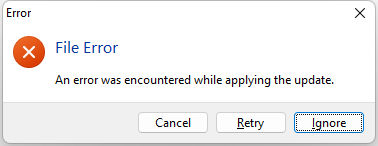The SysDialog plugin creates system dialogs to capture a response from end users. The dialog window supports several buttons to select an option. The dialog can display several provided icon images, and a default button can be assigned. The dialog window displays as per the native operating system environment and allows no customized display features. A syntax builder for the plugin is available within the R:BASE for Windows menu bar under "Utilities" > "Plugins".
Syntax:
PLUGIN SysDialog vResponse|<Options>
Options:
Option |
Value |
Description |
MESSAGE |
value |
Specifies the dialog message text |
CAPTION |
value |
Specifies the caption bar text |
ICON |
WARNING ERROR INFORMATION CONFIRMATION |
Specifies the icon to be displayed. The default icon is INFORMATION. |
BUTTONS |
YES NO OK CANCEL ABORT RETRY IGNORE ALL NO_TO_ALL YES_TO_ALL |
Specifies the buttons to display. Multiple buttons can be added by using a comma. |
DEFAULT_BUTTON |
YES NO OK CANCEL ABORT RETRY IGNORE ALL NO_TO_ALL YES_TO_ALL |
Specifies the default button to have focus |
Where:
vResponse is the variable name to return the selected button (OK, CANCEL, ABORT, RETRY, IGNORE, YES, NO, ALL, NO_TO_ALL, YES_TO_ALL)
Notes:
•Each option must be separated by pipe "|" character.
•The button sequence appear in the following order: Yes, No, OK, Cancel, Abort, Retry, Ignore, All, No_To_All, Yes_To_All
•Common button combinations include "ABORT,RETRY,IGNORE", "CANCEL,RETRY,IGNORE", "OK, "OK,CANCEL", "CANCEL,RETRY", "YES,NO", and "YES,NO,CANCEL"
Rules:
1.The standard modal form with buttons has a DEFAULT button and a CANCEL button.
2.The "Default button" is the button that gets clicked if [Enter] is pressed and there’s no focused control. The order of detection is: OK (if visible), YES (if visible), RETRY (if visible), first visible button
3.The "Cancel button" is the button that gets clicked if [Esc] s pressed. The order of detection is: CANCEL (if visible), NO (if visible), OK (if visible)
4.If CANCEL, NO, or OK are not in the list of visible buttons, then pressing [Esc] will return CANCEL
5.If the [X] button is clicked the result is CANCEL
Examples:
Example 1:
PLUGIN SYSDIALOG vResponse+
|MESSAGE Are you sure you want to close without saving?+
|CAPTION Confirm+
|ICON CONFIRMATION+
|BUTTONS YES,NO,CANCEL+
|DEFAULT_BUTTON CANCEL
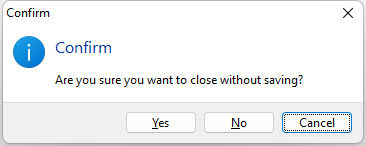
Example 2:
PLUGIN SYSDIALOG vResponse+
|MESSAGE You are not allowed to edit employees.+
|CAPTION Permission Denied+
|ICON INFORMATION+
|BUTTONS OK
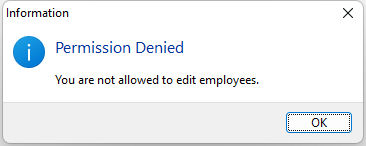
Example 3:
PLUGIN SYSDIALOG vResponse+
|MESSAGE An error was encountered while applying the update.+
|CAPTION File Error+
|ICON ERROR+
|BUTTONS CANCEL,RETRY,IGNORE+
|DEFAULT_BUTTON IGNORE