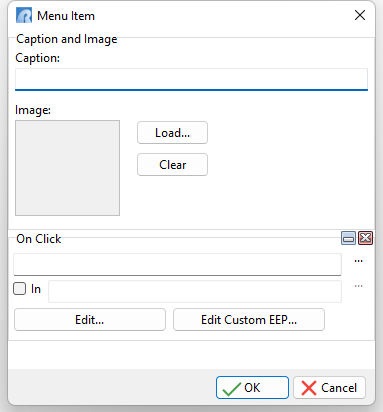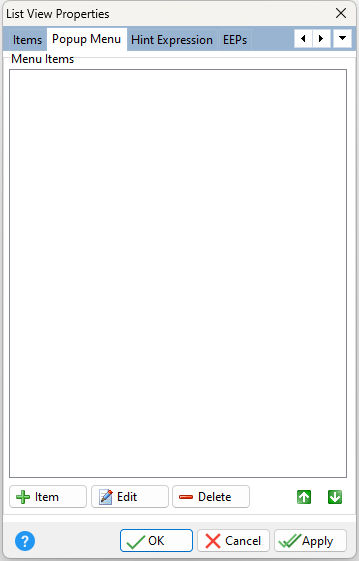ð Item Adds the current value as a new menu item
ð Edit Applies any changes made to the currently selected pre-existing menu item
ð Delete Deletes the currently selected menu item
The Menu Item display sequence can be reordered by selecting the green up and down arrow buttons.
Menu Item ð Caption and Image Caption - specifies the menu item caption Image - displays a preview of the loaded image Load - loads an image file to display for the menu item Clear - clears the loaded image
ð On Click To load a pre-existing EEP file, select the "..." button. In Specifies a command block to run within a procedure file Edit... Opens the R:BASE Editor to create/edit an external EEP file Edit Custom EEP... Opens the R:BASE Editor to create/edit a custom EEP that is stored within the form
Notes:
•To create a separator bar between Menu Items, add an item with a hyphen character (-) for the Caption. This creates a separator bar that can be placed between Menu Items to create an organized appearance.
•Be sure to use images with the same size, otherwise the smaller images will display poorly
|
See also:
|