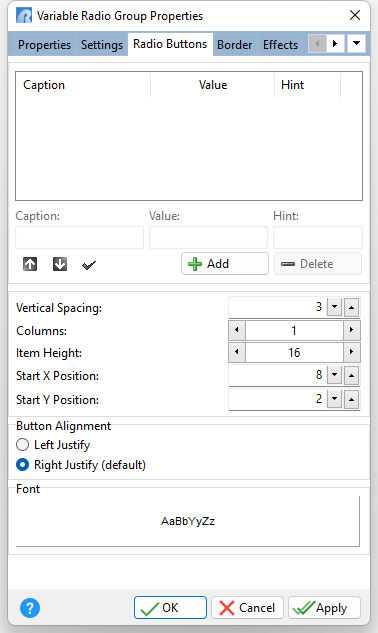ð Caption Value for the radio button
ð Value Value of data field when button is true
ð Hint Value which will display when the individual button is hovered over by the mouse cursor
ð Add Adds the current value as a new button
ð Delete Deletes the currently selected button
The Radio Button display sequence can be reordered by selecting the green up and down arrow buttons. The check mark button applies the changes.
ð Vertical Spacing Specifies the vertical spacing between radio buttons
ð Columns Specifies the quantity of columns in the button layout
ð Item Height Height of the radio button
ð Start X Position Specifies the starting position, in screen pixels, for the radio buttons
ð Start Y Position Specifies the starting position, in screen pixels, for the radio buttons
ð Button Alignment Specifies the alignment of the radio button to either side of the item text
ð Font AaBbYyZz Specifies the font style, size and color for the object |
|