R:BASE 7.x/Turbo V-8 forms, reports, and labels will automatically populate the Forms, Reports, and Labels menus of the R:BASE 11 Database Explorer. The items will run in R:BASE 11 with little or no changes required on your behalf. However, it is recommended that you review each item to ensure the modules behave as expected.
To assist with the database migration use the "Touch" utility to quickly update and save forms, reports, and labels when migrating between current versions. The Database Explorer menu works like opening the selected object in the designer, making the content dirty, and saving it. The feature allows a user to save hundreds of forms, reports, and labels when migrating between R:BASE versions.
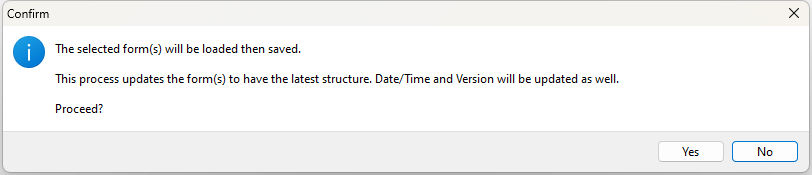
Corrections have been made in the form table settings for the "Update Existing Rows" option which was corrected to recognized the setting value. The following command can be used to scans and set all form's "Update Existing Rows" option to checked/enabled. Note that you only need to run the command once.
PROPERTY APPLICATION RESET_FORMS_ROW_UPDATE_FLAG '*'
A form list may be specified to scan and set the specified form's "Update Existing Rows" option to checked/enabled:
PROPERTY APPLICATION RESET_FORMS_ROW_UPDATE_FLAG 'form1,form2,form3'
Leaving the last parameter blank scans and sets all form's "Update Existing Rows" option to checked/enabled, where the form modified date is less than November 7, 2017, which is when the "Update Existing Rows" option has been corrected to recognized the setting value.
PROPERTY APPLICATION RESET_FORMS_ROW_UPDATE_FLAG ' '
To assist in the migration to R:BASE 11, new conversion features have been built in for your convenience.
Please review the "What's New in R:BASE 11 for Windows" PDF document for additional details.