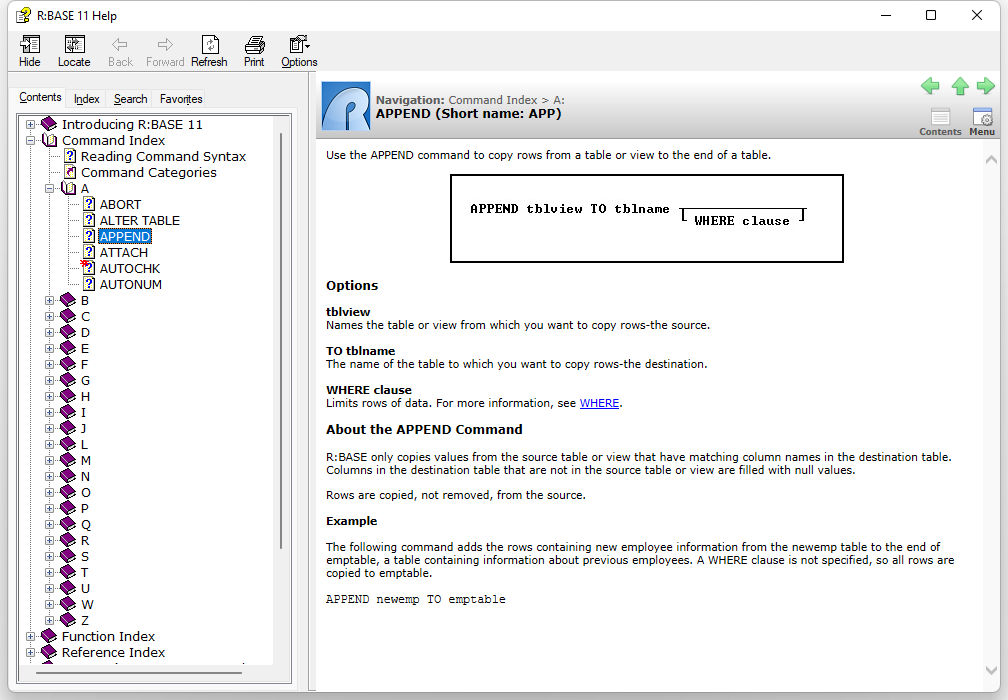To find the correct syntax for a command, you can look it up in the Command Index, or use the R> to launch the help. If an incorrect spelling for a command is entered, the error message "Unrecognized command - retype it" is displayed. If any invalid parameters or invalid sequence is entered, the error message "Syntax is incorrect for the command" is displayed.
R:BASE will display screens from the help file when using the word HELP at the R> Prompt. For example enter "HELP" and press the [Enter] key at the R> Prompt. R:BASE will display the main help window.
The R> Prompt will also accept the name of a R:BASE command after the HELP keyword, such as SELECT, or APPEND to open the help file for that specific command.
After entering "HELP APPEND" at the R> Prompt, followed by the [Enter] key, R:BASE will display the help window, with the right pane showing the APPEND command.