Use the RBBEDIT command to start the R:BASE BLOB Editor, which can be used to create and edit external files at the R> Prompt, in a command file, or in an EEP.
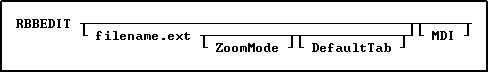
Options
DefaultTab
Specifies the default tab for the R:BASE BLOB Editor.
Default Tab |
Parameter |
Image |
IMAGE |
Text |
NOTE, VARCHAR, TEXT, NOTEVARCHAR |
Rich Text |
RICHTEXT, RTF |
Unicode Text |
UNICODEBSTR, UNICODE, BSTR |
Hex |
HEX |
filename.ext
Specifies an external file.
Specifies a modeless window, which allows you to access other windows without closing the BLOB Editor window first.
<'SQL query'>
Specifies the SELECT command to edit a BLOB directly from a table. The command mimics the behavior of double clicking a BLOB field in the Data Browser.
ZoomMode
Specifies the zoom mode for the displayed image file
Zoom Parameter |
Description |
ACTUAL |
zooms the image to the actual size |
FULL |
fits the image to the full page of the BLOB Editor window |
FIT_WIDTH |
fits the image to the current BLOB Editor window width |
FIT_HEIGHT |
fits the image to the current BLOB Editor window height |
FIT_PAGE |
fits the image to the current BLOB Editor window |
Examples:
01.
The following will display the BLOB Editor.
RBBEDIT
02.
The following will display the image in the "Images" tab of the BLOB Editor in the full page zoom mode.
RBBEDIT myphoto.bmp FULL IMAGE
03.
The following will display the "Rich Text" tab of the BLOB Editor on a modeless window. If the file exists it will be loaded. The RICHTEXT parameter forces the "Rich Text" tab to be displayed.
RBBEDIT myfile.rtf RICHTEXT MDI
04.
The following will display the text file in the "Text" tab of the BLOB Editor.
RBBEDIT mytext.txt TEXT
05.
The following will display the file in the "Unicode Text" tab of the BLOB Editor.
RBBEDIT filename UNICODE
06.
The following will display the contact photo image in the BLOB Editor.
RBBEDIT '<SQL SELECT ContactPhoto FROM Contact WHERE ContID = 1001>'