Use the RBSYNC command to synchronize the timestamps for database files.
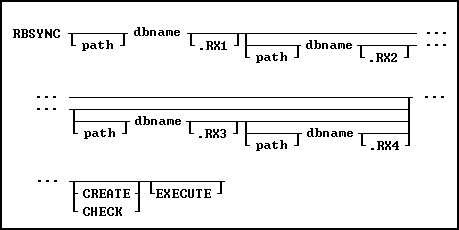
Options
dbname
Specifies the name of the database to synch.
path
Specifies the location of the database file(s).
.RX1
Specifies the .RX1 database file.
.RX2
Specifies the .RX2 database file.
.RX3
Specifies the .RX3 database file.
.RX4
Specifies the .RX4 database file.
CREATE
Creates a skeleton index file if it can't be found.
CHECK
Shows current synch status only. This is the default option unless you specify otherwise.
EXECUTE
Executes the command to synch the database.
About the RBSYNC Command
Use the RBSYNC command to synchronize the date and timestamps for the database files. The database files can become out of synch when R:BASE is not exited normally. You cannot open a database if the database files are out of sync.
With RBSYNC, a database owner can update the encoded timestamp values in the four database files to all have the same timestamp values. This might be necessary if R:BASE was aborted or if the computer or operating system crashes.
When a database is created or opened, a timestamp is encoded in each of the four files. Encoding the timestamp in each of the four database files enables the database files to be stored in separate directories apart from one another. To ensure that the correct database files are accessed, R:BASE evaluates the timestamp values of the files as it searches for them on the path statement. R:BASE must first try to connect to File 1, and then it searches the path for the other database files.
When you start RBSYNC, you can choose the location of File 1, enter the database owner's user identifier if one exists, then RBSYNC displays the location and timestamp for all four database files.
RBSYNC displays error messages if the database is already open or if any of the three files can't be located; however, if File 1 and File 2 are located but not File 3, the user has the option to create a new (empty) File 3 or abort. If creating a new File 3, RBSYNC displays a warning message stating that a PACK operation should be performed.
Notes:
•RBSYNC requires the EXECUTE parameter to actually perform the synchronization.
•You can implement the AUTOSYNC operating condition automatically synchronize the database files, if necessary.
•The path, dbname, and .RX* options are rarely used except when the database files are in different locations.
Example:
RBSYNC dbname EXECUTE