Use the RBLABELS command to launch the Label Designer to create and edit labels.
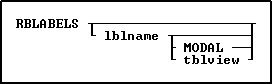
Options
labelname
Specifies the name of an existing label to modify.
MODAL
Launches a label in the designer from a command block, command file, or EEP. The Label Designer must be closed in order to continue the next command.
tblview
This option is for DOS only; names the first table or view that a label serves. Use this option when you are creating a new label. This option is available only if you start to build a label from the R> Prompt with a database open. Specify both labelname and tblview when you want to build a new label. R:BASE displays the Label Designer screen, where you can begin to define the new label. Use labelname alone to specify the name of an existing label you want to modify.
About the RBLABELS Command
You can display the Label Designer with the RBLABELS command.
When creating labels, you can do the following:
•Build a label definition to create labels from data in a table or view.
•Set dimensions of a label definition to fit all popular label stock.
•Define variables and include them on your labels.
•Print labels on a printer, display them on screen, or send them to a file.