The Report Bands represent separate horizontal sections within the report. Based upon the placement of a report control, it can appear in any one of the available bands.
The bands appear as gray lines that span across the designers from left to right. The bands can be dragged with the mouse cursor to increase or decrease the size. Specific settings are available for each band based upon its type.
Custom EEPs can be defined within any band that exists upon the report. As the R:BASE report generator processes the output from top to bottom when printing, an EEP placed on any band can be executed before or after the band. An icon will be displayed to the left side of the band when EEP code is defined. If one of the two available band EEPs (Before/After Generate Custom EEP) have code, then a single tag icon is shown. If both EEPs have code, then an icon with 2 tags is displayed.
If you intend to alter the characteristic of any report field, (e. g. color, visibility, size, etc.), then you must issue the appropriate PROPERTY and GETPROPERTY commands within your Report Band EEPs.
The following image is the speed menu displayed when the Detail band is right clicked.
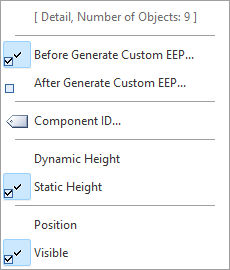
•Before Generate Custom EEP - the series of commands within the EEP will execute before the band is generated
•After Generate Custom EEP - the series of commands within the EEP will execute after the band is generated
Separate from Report Band EEPs are Report Actions, which allow the ability to execute code at several levels in a report's stage of use including: preview, generation and design.
Also, when you decide to document your database and application code, remember to document your Actions and Custom EEPs from within the Report Designer.