Use the RESTORE command to restore part or all of a database from a file created with BACKUP.
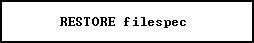
Option
filespec
Specifies a file name with a drive and path specification in the form D:\PATHNAME/FILENAME.EXT.
About the RESTORE Command
If you are restoring a backup copy from a floppy disk, insert the disk in the floppy drive. If there is more than one backup disk, insert the disk labeled 1 first. RESTORE prompts you for the appropriate disk and allows you to confirm each disk. If you backed up data and structure separately, you can choose not to restore any subsequent disks. RESTORE appends data to the table if it exists in the database.
If your database becomes damaged after your last backup and any of the .RBn files of the database remain, you can rename the database files, restore the database on a different directory, or erase them before you restore the database from the backup.
When STATICDB is set on, which activates a read-only schema mode, RESTORE is unavailable.
To use RESTORE, the RESTORE.RMD file must be in the directory containing the R:BASE program files. If you cannot locate the RESTORE.RMD file in your R:BASE program directory, then save the following as the file.
--RESTORE.RMD
CLEAR VARIABLES YesNo, OldQuote, Quote
SET VARIABLE Quote TEXT = QUOTES
SET VARIABLE OldQuote = (CVAL(.Quote))
SET QUOTES='
SET VARIABLE YesNo = 'Y'
WHILE YesNo <> 'E' THEN
BEEP
SET QUOTES='
WRITE 'Please insert disk into drive...'
DIALOG 'Press Enter to continue, or S to stop operation.' YesNo vEndKey 1
IF YesNo = 'S' THEN
SET QUOTES = .OldQuote
PAUSE 1
RETURN
ENDIF
INPUT .%1
ENDWHILE
PAUSE 1
RETURN
Examples
This command restores the concomp database from the CONCOMP.BUP file on drive A:.
RESTORE a:concomp.bup
The following command lines open the database and restore the TBLNAME.BUP file on drive A: that contains a backup of a table. R:BASE generated the TBLNAME.BUP file when you used the BACKUP DATA command.
CONNECT dbname
RESTORE a:table.bup