A built-in 512-bit encryption method is supported in the R:BASE Editor for all command files, EEPs, etc., with the File > "Save" or "Save As..." options. The encryption method is used to obscure any file information, making it unreadable without R:BASE and your decryption password.
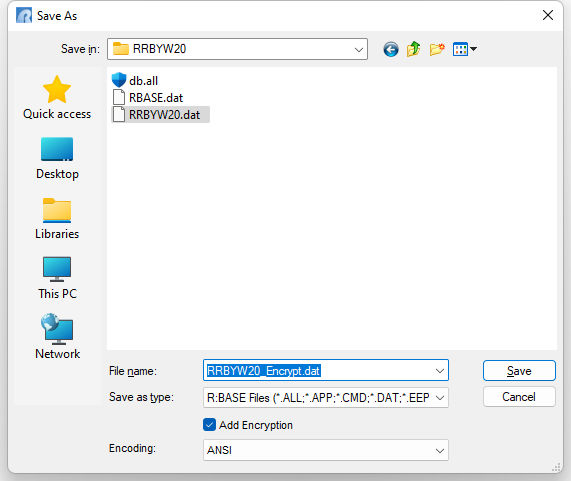
When you enable the "Add Encryption" check box and select the "Save" button, you will be prompted to enter a 32-character password. The password field includes an "eye" button on the right side. When the "eye" button is clicked down with the mouse, the password is displayed, then hidden again when the mouse button is released.
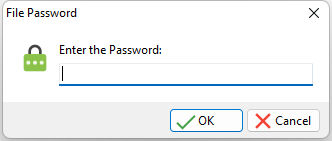
When running encrypted files within R:BASE, you would issue RUN command followed by file name and password. When opening an encrypted file for editing, you will be prompted for the password.