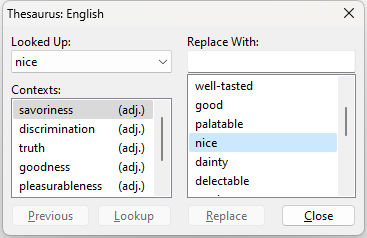When R:Spell Checker is purchased, the added functionality to use a thesaurus is enabled.
The thesaurus within R:BASE Editor will allow you to search for replacement words for message portions of your R:BASE command files, like PAUSE, DIALOG, and CHOOSE. The thesaurus would also be used for any other text documents opened within R:BASE Editor where the need is to find word synonyms and antonyms.
The thesaurus file Roget.adt must be located in the "Dictionaries" sub-folder of the R:BASE program folder, which is initialized when R:BASE is launched (e.g. C:\RBTI\RBG11\Dictionaries\Roget.adt).
To launch the thesaurus, select "Run" > "Thesaurus" from the main menu bar, or select the thesaurus button on the "Edit" toolbar.