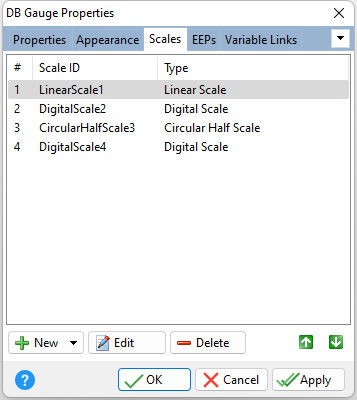ð Scales New - adds a new scale to the gauge, which includes:
•Circular Scale - visualizes its values within a full circle, and mimics speedometers, tachometers, manometers, stopwatches, etc. •Circular Half Scale - visualizes its values on the upper half of a circular scale, and imitates analog measuring instruments, such as voltmeters, galvanometers, multimeters, etc. •Circular Quarter Left Scale - visualizes its values on the upper-left quarter of a circular scale, and can be used for the same purposes as the half-circular scales •Circular Quarter Right Scale - visualizes its values on the upper-right quarter of a circular scale, and can be used for the same purposes as the half-circular scales •Linear Scale - visualizes its values via the level bar, and are designed to mimic thermometers and indicators •Digital Scale - displays either text or numbers like a LED label, and is designed to imitate the work of a digital clock, audio receiver, or other LED screen device device
Edit - edits the selected scale Delete - deletes the selected scale
Note:
•The scale sequence can be reordered by selecting the green up and down arrow buttons.
|
|