The R:BASE Data Browser can also be launched to show table and view data in a modeless window. The Data Browser can be opened from the user interface with the Database Explorer and main toolbar, or by using the R:BASE command syntax at the R> Prompt and within a command file/application.
Using the main toolbar, and with a table/view selected, an initial dialog will launch with several options, including an "MDI" check box. If the MDI setting is set to ON, the check will be placed in the box when the dialog opens.
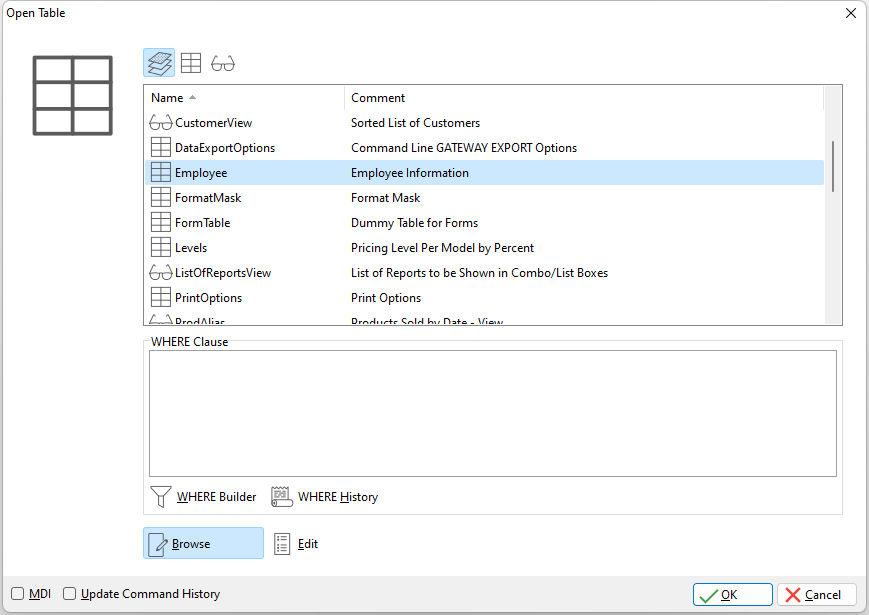
When MDI is checked, all Data Browser windows launched in the user interface will be displayed as a modeless window. The window(s) will appear in the center of the screen and look just as if the window was launched without MDI, but the difference is you will be able to continue accessing menus in R:BASE without having to close the Data Browser. If the window is normalized and other aspects of R:BASE are used, the window will be located with other opened R:BASE modules. The focus can be returned to the Data Browser by selecting "Window" > "Data Browser..." from the main menu bar.
Using the R:BASE command syntax a modeless Data Browser window can be launched with the BROWSE and EDIT commands. Each command supports an MDI parameter to specify if the browser is to be opened as a modeless window.