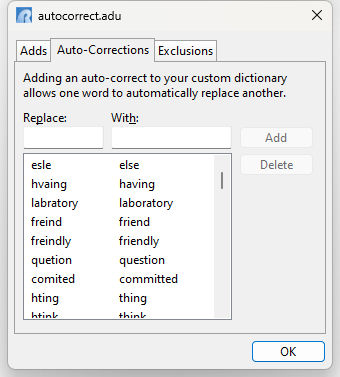When R:Spell Checker is purchased the added functionality to check the spelling for words is enabled.
The Spell Check Setup displays the dialog of the configuration controls specifically related to the spell checker. When the following dialog appears, you can choose any of the available check boxes based on your spell check requirements.
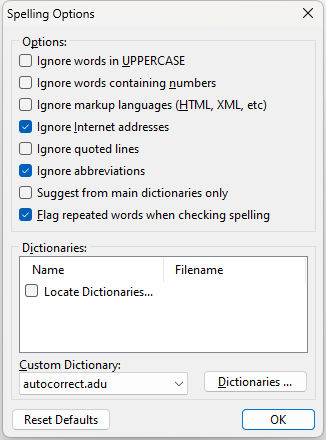
Next, you must locate the dictionary files included with R:BASE. To do so, choose the "Locate Dictionaries..." line to browse for the folder location where you have installed R:BASE. After browsing and locating the directory of dictionaries that you have copied, the list of available dictionaries will populate the grid.
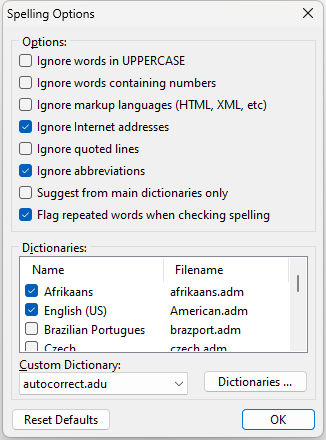
After assigning your spelling options and dictionary path, you can also assign a custom dictionary. A custom dictionary can be added to the Spell Check environment by selecting the "Dictionaries.." button. The following dialog will be displayed to use the existing custom dictionary "autocorrect.adu" or, you can create your own. To access the settings for the existing custom dictionary, choose "autocorrect.adu" from the list and select the "Edit" button.
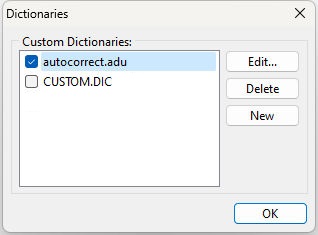
The Custom Dictionary options support new words to be added to a dictionary, an Auto-Correct feature so you can specify a list of words to be paired up and automatically corrected, and an exclusion list of words that will always be considered misspelled.