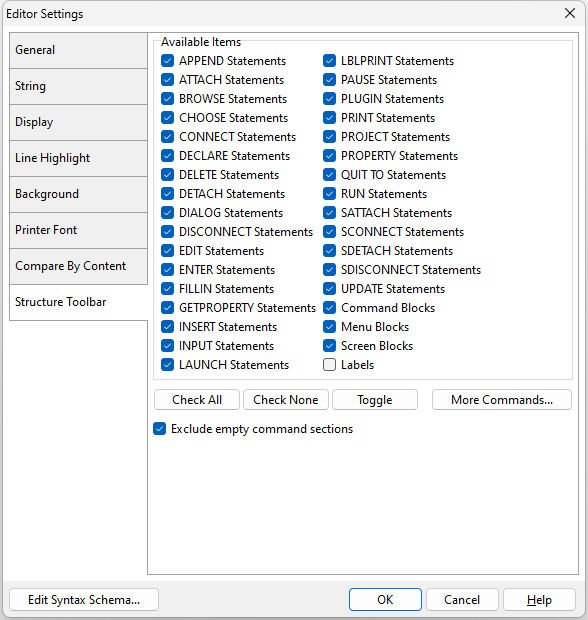The Structure toolbar displays specific statements and command blocks for the current displayed command file. The commands are presented in a tree format to easily reference the line number where the command instance is located. Double clicking an item in the panel will move the cursor to that position in the command file. Any changes to the structure can be refreshed by selecting the Refresh Structure button. An option is also available to copy the Structure to the Printer, Text File, PDF, or Windows Clipboard.
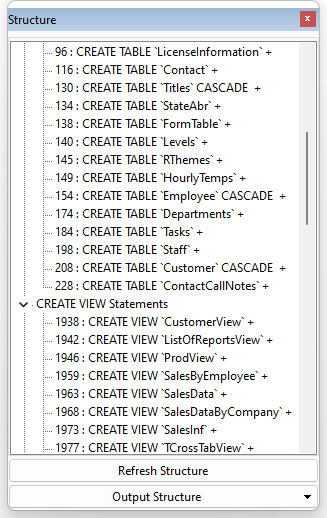
The Structure Toolbar right-click context menu includes refresh, jump to command, various output options, and a settings shortcut.
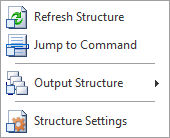
The statements and commands to display within the Structure toolbar can be modified within the R:BASE Editor Settings.