The order for the added tables in the Query Wizard can be resorted. Select the "Table Order" menu option to display the following dialog. The selected table can be moved up and down using the arrow buttons.
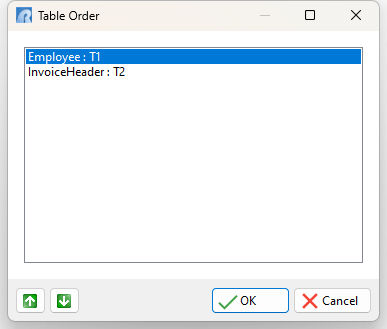
After the table order is changed, the Reset Column Order menu option will place the columns in the order that coincides the new table order, and then the order the columns were checked in the GUI.