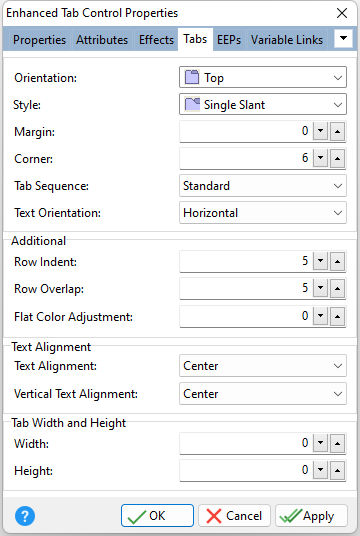ð Orientation Specifies the location of the tabs on the control
ð Style Specifies the tab style
ð Margin Specifies the size of an indented margin for the left and right sides of the tabs.
ð Corner Specifies the pixel "cut" out of the corner when the "Cut Corner" style is selected
ð Tab Sequence Specifies the tab sequence(Standard, Reverse)
ð Text Orientation Specifies the text orientation(Horizontal, Vertical)
ð Additional Row Indent Specifies the amount, in pixels, by which successive rows of tabs (after the first) will be indented. Row Overlap Specifies the amount, in pixels, by which successive rows of tabs (after the first) will be overlapped. Flat Color Adjustment Specifies the color density for the Tab Control frame around the entire control and tabs. The values range is +/- 255.
ð Text Alignment Text Alignment Specifies the horizontal text alignment with each tab. Text Alignment Vertical Specifies the vertical text alignment with each tab.
ð Tab Width and Height Width Width, in pixels, of the page tab Height Height, in pixels, of the page tab |
|