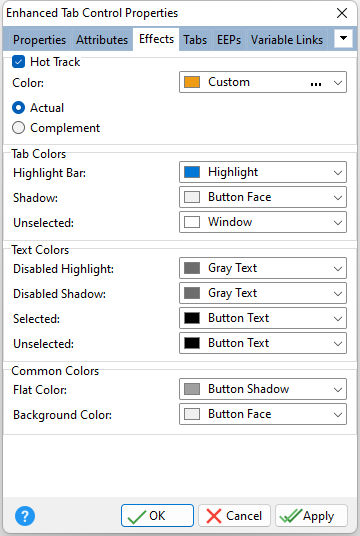ð Hot Track Enables a highlight effect when the mouse hovers over the object Color Specifies color of the hot track highlight Actual Specifies that the "Color" value is used Complement Specifies an complimentary, or opposite, color to the one specified
ð Tab Colors Highlight Bar - specifies the highlight bar color across a selected tab Shadow - specifies the color of a selected tab Unselected - specifies the color of a unselected tab
ð Text Colors Disabled Highlight - specifies the highlight bar color of a disabled tab Disabled Shadow - specifies the text color of a disabled tab Selected - specifies the text color of a selected tab Unselected - specifies the text color of a selected tab
ð Common Colors Flat Color Specifies the color for the Tab Control frame around the entire control and tabs Background Color Specifies the background color behind the tabs |
|