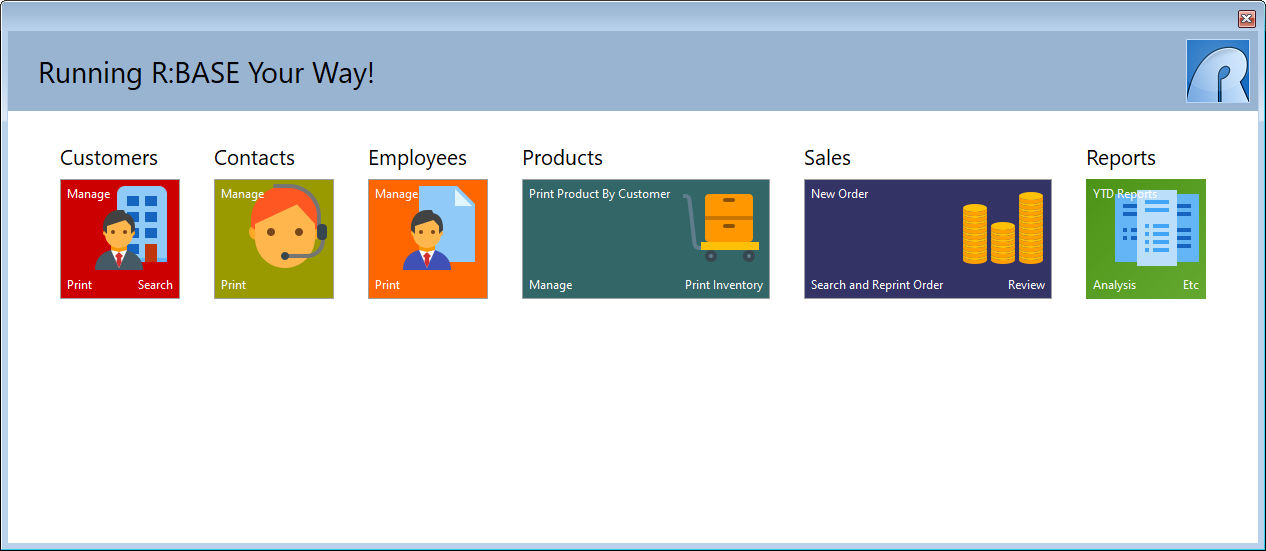The Tile Menu is a control offering a tile (colored rectangles or squares) interface to create a collection of user interface command groups. A command group typically contains a list of clickable items that invoke commands.
The Tile Menu is both a menu control and a container, where the tile and tile group functionality can be used to create a powerful dashboard for an R:BASE application.
Tiles are arranged/parented into Groups, and can be moved to any Group. Tiles support four "Text" properties that are initially anchored on each corner of the tile. The tile information displayed can be presented in various forms, depending on how the tile is designed, ranging from simple text to an image or even a set of images. Tiles are also designed to display information in real time, from the application they point to. For example, a weather app would be able to display the forecast without actually opening the application. Tiles can be used to click or tap upon, to launch code, or to display a hidden panel as a "Detail Control" for additional menu options.