The R:BASE password system is a simple process providing control over access to the data in your database on a table-by-table level. To gain access to the database, the correct user identifier and corresponding password must be entered.
R:BASE may prompt for a password when a database is connected. This happens only if all tables are password protected and no rights have been granted to PUBLIC. If any permission is granted to PUBLIC, R:BASE no longer prompts automatically.
Only one password can be currently active in an R:BASE session. Passwords are specific to user identifiers. The database owner cannot look at users' passwords within R:BASE, but the owner can reset the password for a user identifier. The owner can also reset the password for a user identifier.
To add or change a password, connect to the database with the user identifier and enter the following command line:
SET USER PASSWORD
If no password is set for the user identifier, R:BASE will prompt for a new password. The password field includes an "eye" button on the right side. When the "eye" button is clicked down with the mouse, the password is displayed, then hidden again when the mouse button is released.
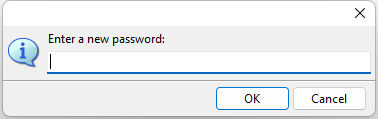
If a password already exists for the user identifier, R:BASE first prompts for the user identifier's existing password for confirmation.
After the existing password is confirmed, R:BASE will then prompt for the user identifier's new password. A user can cancel a password by entering NONE.
If the database owner is the current user, the database owner can assign him/herself a password using the SET USER PASSWORD command; however, if the database owner forgets the assigned password, the password cannot be found or changed. R:BASE Technologies has an internal utility that retrieves the owner password for the registered owner of the database.
As the database owner, a user's password can be changed for the connected database. The owner can user the R> Prompt or the "User Privileges" interface to do so.
For the graphic interface, select "Utilities" > "User Privileges" from the main menu bar. In the interface, select a specific user and then select the "Change User Password" button. The password can be changed by editing the password fields. The fields can also be left blank to delete a password.
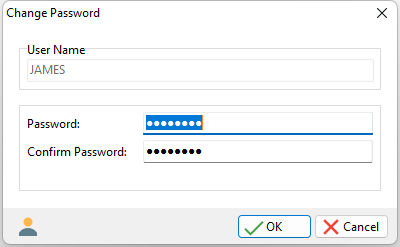
To change a user's password at the R> Prompt, enter the following command line:
SET USER PASSWORD FOR <Userid> TO <Password>
Enter the current password when R:BASE prompts you for it, then when R:BASE prompts you for a new password, enter the new password, or NONE to leave the password empty.
R:BASE does NOT check the validity of the password when it is entered in response to the SET USER or other prompt. It is checked at the time a command is executed. R:BASE checks the current value of the keyword USER to see if that user has the appropriate permission to execute the requested action. For example, the SELECT command needs READ permission, so when the SELECT command is executed, R:BASE checks to see if the current user (password) has read/select permission on the tables.