R:BASE might prompt for a user identifier when a database is connected. This happens when all the tables are protected and no access rights have been granted to PUBLIC. After you have assigned an owner identifier to the database, but before any access rights are granted to users, R:BASE prompts for a user identifier when the database is connected. If rights are granted to PUBLIC, no user identifier is needed to connect to the database and R:BASE does not prompt for one. If an access right has been granted to PUBLIC, you must specifically set the user identifier; R:BASE does not prompt you for one.
To enter or change the user identifier, select "Utilities" > "Set User ID and Password" from the main menu bar. R:BASE displays a dialog box and prompts you for your user identifier and password. The password field includes an "eye" button on the right side. When the "eye" button is clicked down with the mouse, the password is displayed, then hidden again when the mouse button is released.
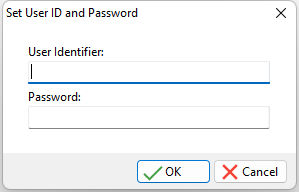
When you enter your user identifier and optional password, R:BASE puts the value you enter into the keyword USER. The user identifier can be the owner identifier, the name of a user who has been granted access rights to some of the tables in the database, or PUBLIC.
Or, to enter or change the user identifier, use the SET USER command at the R> Prompt.
SET USER
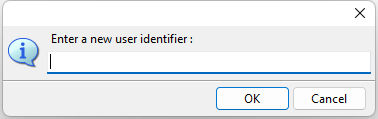
You can also enter the following command at the R> Prompt to run R:BASE with your user identifier:
SET USER <Userid>
User identifiers have a maximum length of 36 characters. Passwords have a minimum length of three characters and maximum length of 36 characters.
Only one user identifier is currently active. The SHOW USER command displays the current user identifier.
SHOW USER
To capture the current user identifier in a variable, use the command:
SET VAR vUser = (CVAL('USER'))
When a user enters a user identifier or password in a dialog box, the user identifier is not displayed on screen. The keyword USER is not the same as the network ID or NAME.
If a user forgets their user identifier, the database owner can tell that user what the user identifier is, or reassign it.
R:BASE does not check to see that a valid user identifier was entered in response to the SET USER command or other prompt. The user identifier is checked at the time a command is executed. R:BASE checks the current value of the keyword USER to see if that user identifier has the appropriate permission to execute the requested action. For example, the SELECT command requires SELECT permission on the table(s) referenced in the SELECT command. When the command is executed, R:BASE checks to see if the current user identifier has SELECT privileges on those tables.
When a specified user is provided with access to a table in the database, that user does not have the ability to use the Designers for forms, reports, and labels.