The Variable Links Overview allow users to apply and review variable links for form controls. An available combo box allows filtering of Variable Links per variable. It lists currently defined variables and undefined variables used in the controls' Variable Link assignments.
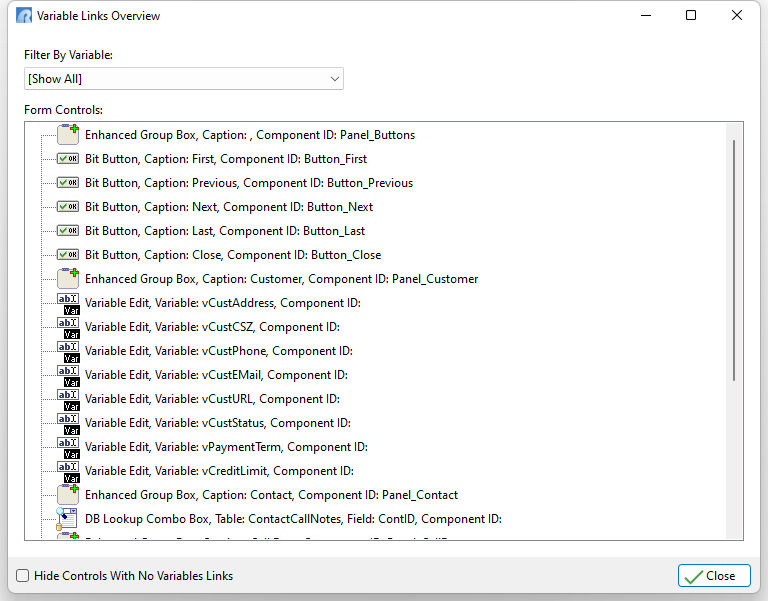
The main tree view lists controls in the form. Selecting a control node (or the sub nodes) selects the control in the form designer. This allows easy identification of the control within the form. A check box at the bottom limits the number of controls displayed in the tree view. If checked, then the controls without a Variable Link (or a Variable Link for the selected variable) will not be displayed.
The option to right click on the tree view nodes is available to display additional functions based on the selected node.
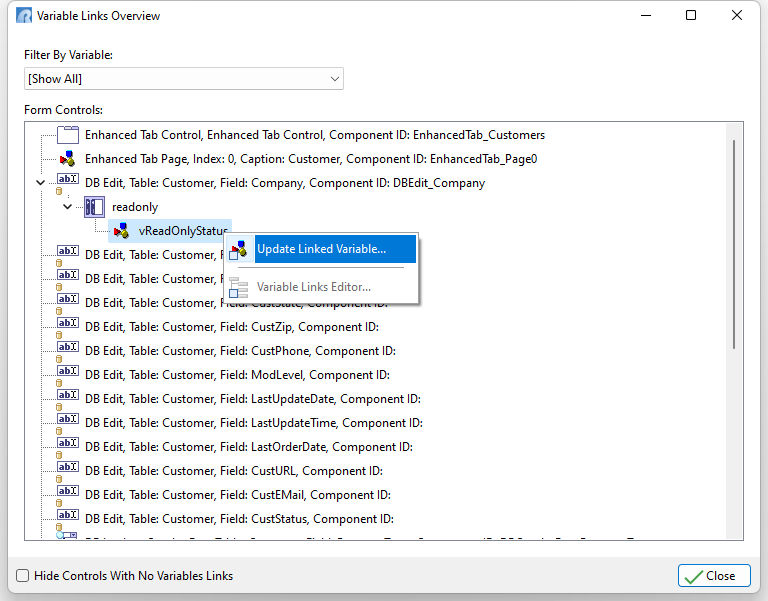
The Variable Links Overview can be launched by right clicking on a displayed control, and from the main menu bar in the Form Designer; "Form" > "Variable Links Overview".