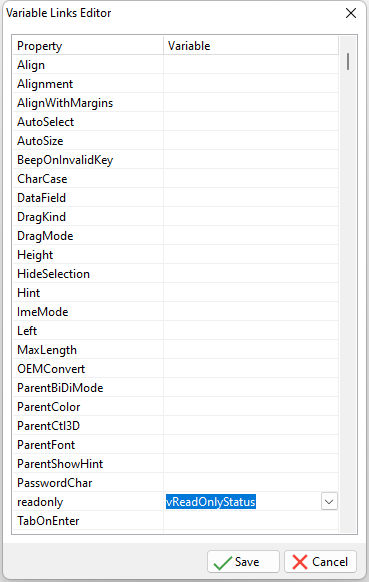Variable Links provides a method to link the control properties for various form objects using a shared variable and variable value. Variable Links offer a different mapped link for each control property (e.g. color, read only, etc.), that can be shared between the multiple controls.
Variable Links are accessible using the Object Property menu for all controls, and is a right click menu option.
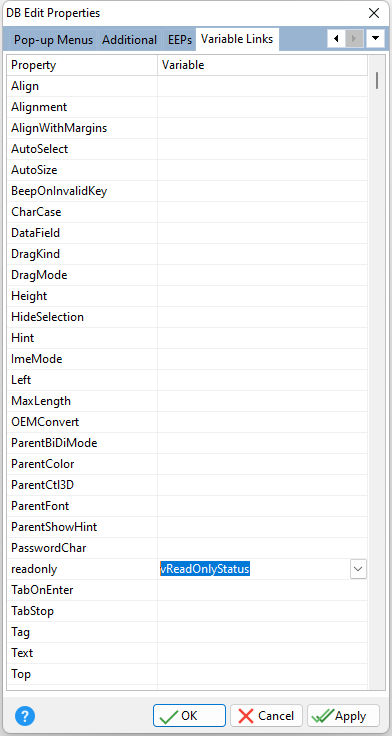
The potential for Variable Links are endless. A developer can define variable containing a property value, then alter the Variable Link value for the controls to the defined variable, and automatically alter all the controls when the variable value changes. A series of edit fields may share the same "Background Color" Variable Link, but can also share a different "Read Only" Variable Link with another set of fields, and can also share a "Font" Variable Link with all other controls.
The same defined variable can be shared between the multiple form objects and controls, allowing all of the linked controls to behave in unison when the variable value changes. When right clicking on one or more form controls, the Variable Links option will launch the Variable Links Editor, which will display the list of available shared properties for the selected items.
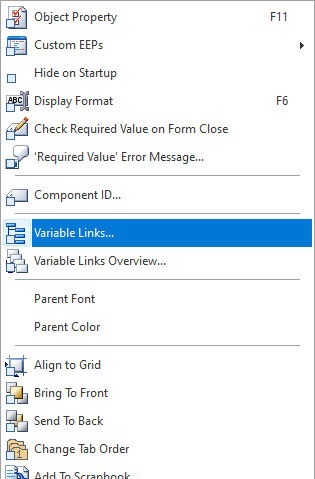
Each property can be assigned a defined variable. The variable would contain the desired property value (e.g. TRUE/FALSE, RED/BLUE/GREEN, etc.).