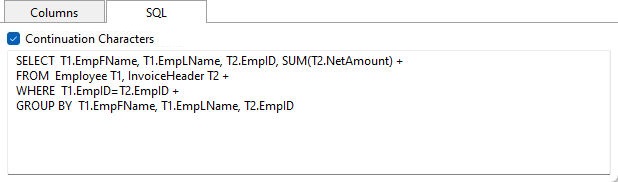The SQL syntax for the SELECT command is available to view in the lower panel of the Query Wizard when you click on the "SQL" tab. To make sure that the statement that you see is the most current, select the "Build SQL" menu option on the Query Wizard toolbar, to refresh the SQL statement.
Note: The text in the window is not editable, but you can copy it to the Windows Clipboard by selecting the "Copy Query to Clipboard" button on the Query Wizard toolbar, so it is available for pasting in other places. The "Continuation Characters" check box will add plus characters (+) to easily recycle the code.