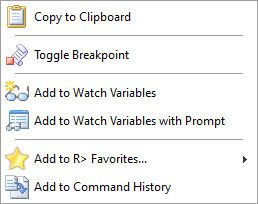A watch variable is a variable that you can monitor as commands are processed in the Trace Debugger. Use watch variables to provide debugging information. After you add watch variables to your watch variable list, they appear in list fashion within the Watch Variables toolbar on the right side of the Trace Debugger window. Every time control returns to the Trace Debugger, the watch variable list refreshes.
Breaks can be defined for watch variable, allowing the trace debugger to halt/break when:
•the variable is created
•the variable is deleted
•the variable has a null value
•the variable value changes
•the variable value equals a specific value
Watch Variable capabilities are also available outside of the Trace Debugger, by selecting "Tools" from the R:BASE main menu bar.
Options to work with watch variables are easily accessible using the right click menu options of the Watch Variables toolbar, the main Trace Debugger Toolbar, or by right clicking on highlighted text of the displayed code, and selecting to add the value to the watch variables.
Right click within Watch Variables toolbar
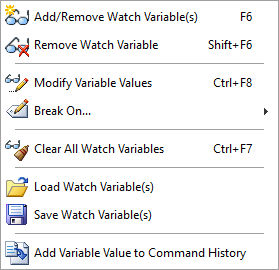
Right click on highlighted text